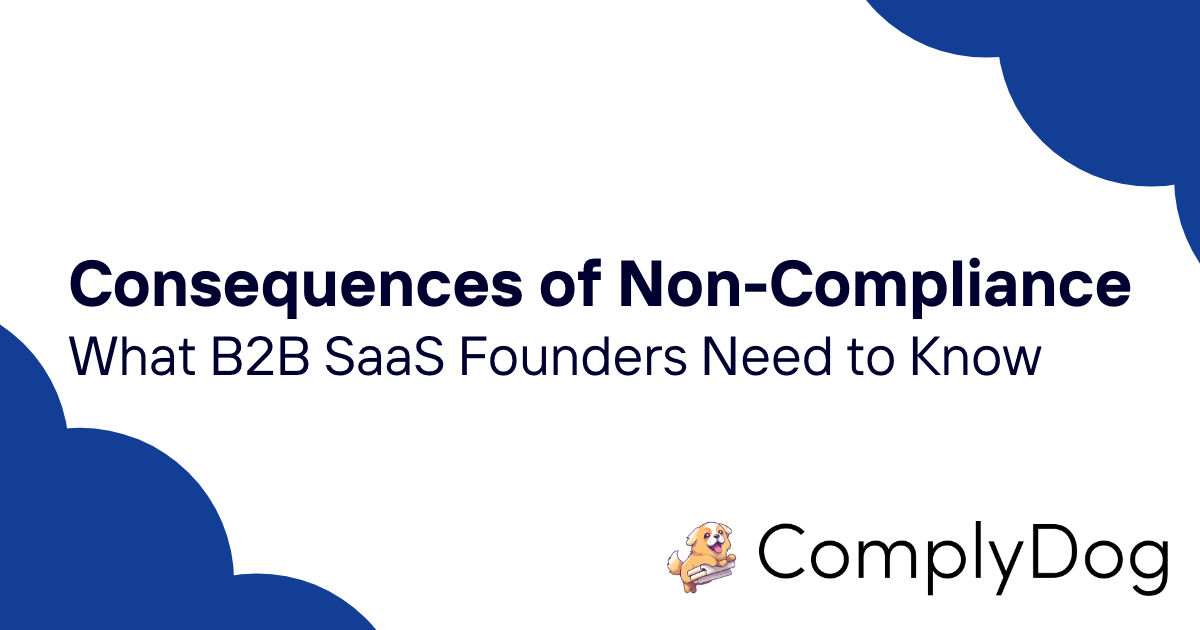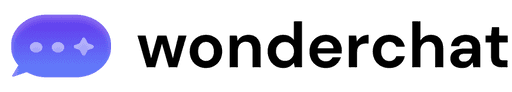When you're a B2B SaaS business, protecting your users' data is a big deal. It's more than just being a law-abiding business; it's also about keeping a promise to your users to protect their data. Failing to keep your promise can lead to severe penalties, damaged reputation, and loss of user confidence. The GDPR (General Data Protection Regulation) sets strict rules around data privacy and cookie consent for websites operating in the EU or handling data of EU citizens. Non-compliance can result in hefty fines of up to €20 million or 4% of a company's global annual revenue, whichever is higher.
One key piece of this puzzle is the GDPR Cookie Consent Banner, which is a notification that appears on websites to inform users about the use of cookies and obtain their consent before any cookies (except strictly necessary ones) are placed on their devices. This is a core requirement under the GDPR and ePrivacy Directive.
But what exactly is required for a GDPR-compliant cookie consent banner, and why does it matter for your business? How can you create one that follows all the rules while still providing a good user experience on your website?
Welcome to our comprehensive guide on GDPR cookie consent banners, tailored specifically for B2B SaaS businesses. We'll cover the key requirements, provide a detailed checklist to ensure compliance, and showcase real-world examples from leading SaaS companies to inspire your own implementation. By the end, you'll have a solid understanding of how to create an effective and compliant cookie consent solution that respects user privacy while providing a seamless experience.
Whether you're new to GDPR compliance or looking to enhance your existing practices, this guide will provide valuable insights and actionable steps to ensure your cookie consent approach aligns with the latest regulations and best practices.
Let's dive in and explore the world of GDPR cookie consent!
What’s a Cookie Consent Banner?
Before diving into the specifics of GDPR cookie consent, it's essential to understand the fundamental role of cookies in shaping the online experience. Cookies are small text files that websites place on your device as you browse, storing information about your activities and preferences. While they serve crucial functions like remembering your shopping cart or login details, cookies can also track and share data about your online behavior, raising privacy concerns.
A Cookie Consent Banner is a notification that appears on websites to inform users about the use of cookies when they first visit your website or landing page. It serves as a gateway, allowing users to understand how their data is being collected and used, and giving them the choice to consent or opt-out of certain types of cookies. Cookies, as innocuous as they may seem, are small text files stored on a user's device that track and store information about their online activities and preferences.
In a nutshell, the primary goal of the cookie consent banner is to obtain user consent for collecting and processing personal data through cookies, in compliance with various privacy laws like the GDPR and ePrivacy Directive. The banner should clearly explain what types of cookies are being used, the specific data being collected, the purposes for which it will be used, and any third parties with whom the data may be shared. This transparency empowers users to make informed decisions about whether to allow or deny the use of cookies, giving them control over their personal data.
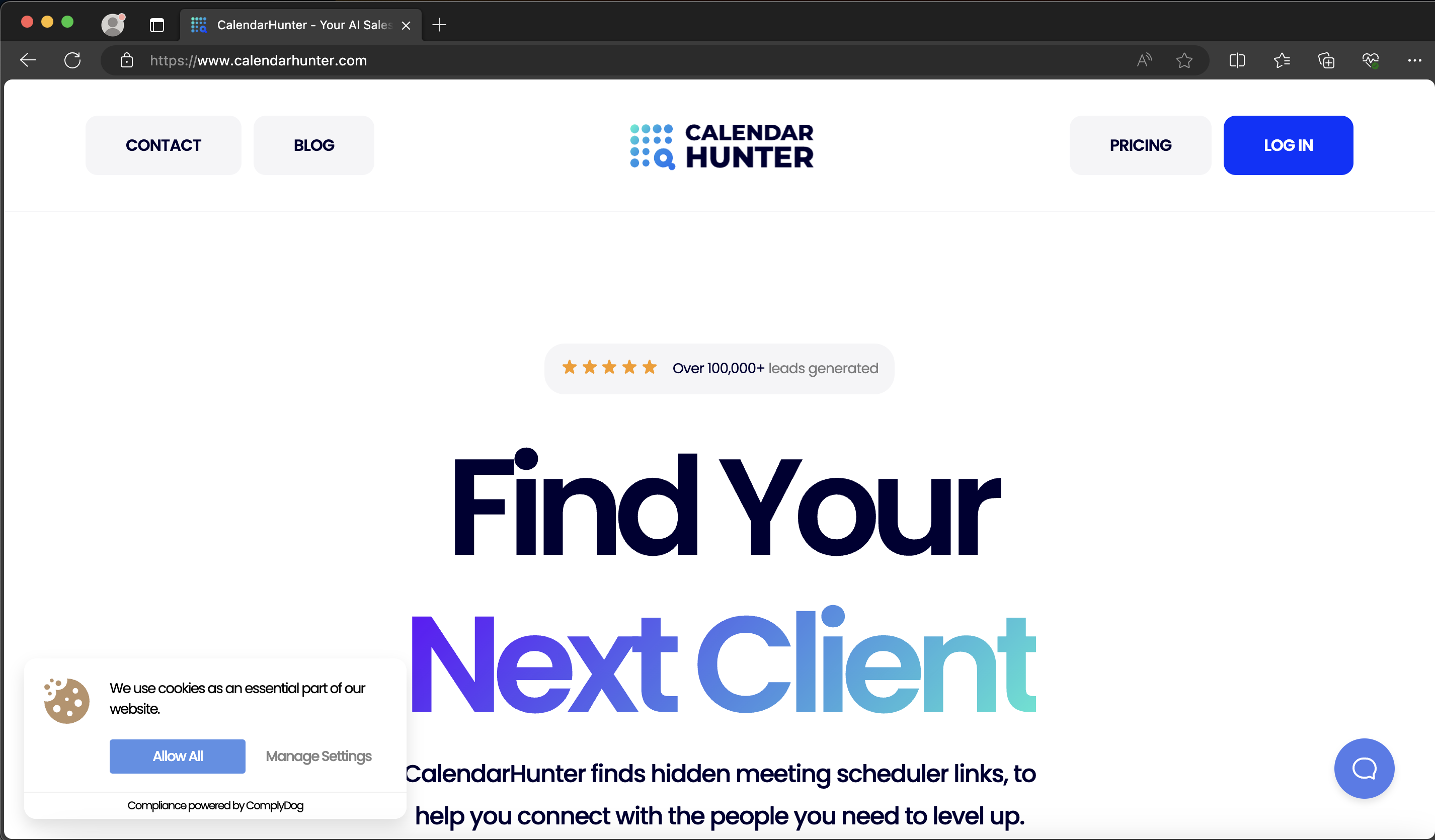
Image source: CalendarHunter
What’s GDPR Cookie Consent?
The General Data Protection Regulation (GDPR) is a comprehensive data privacy law that applies to any organization handling the personal data of individuals within the European Union (EU). When it comes to cookies, the GDPR sets specific requirements for obtaining valid consent from users before placing cookies on their devices or processing their personal data through cookies.
If your business operates in Europe, targets European customers, or collects any personal data from individuals within the EU, it must comply with the GDPR and ePrivacy Directive. The GDPR is a comprehensive and strict law that protects user data privacy rights, and it applies to any organization that handles the personal data of EU residents, regardless of where the organization is based. Non-compliance can result in severe penalties, including fines of up to €20 million or 4% of the company's global annual revenue, whichever is higher. The ePrivacy Directive, which complements the GDPR, specifically addresses the use of cookies and other tracking technologies, providing additional rules and requirements for obtaining valid consent from users.
To comply with the GDPR and ePrivacy Directive rules for cookies, you must fulfill the following key requirements:
- Get user consent for all cookies (except strictly necessary cookies).
- Give clear info about each cookie's data tracking and purpose in plain language.
- Keep a record of user consent.
- Allow access to your service even if users refuse certain cookies.
- Make it easy for users to withdraw their consent.
Crafting the Perfect Cookie Consent Message
While the technical and legal requirements for cookie consent are crucial, it's equally important to present this information to users in a clear, concise, and user-friendly manner. A well-crafted cookie consent message can not only ensure compliance but also foster trust and transparency with your website visitors.
The cookie consent message should provide clear, concise, and easily understandable information to users about the use of cookies on the website. It should transparently communicate the following key elements:
- Explanation of what cookies are and how they are used on the website.
- Purpose of collecting user data through cookies.
- Types of cookies used on the website.
- How long the cookies will be stored on the user's device.
- Option to accept or reject cookies.
- Option to manage cookie preferences at a later stage.
- Link to the website's cookie policy, which includes detailed information about how to manage cookies and user rights.
The language used in the cookie consent message should be easy to understand and user-friendly, avoiding complex jargon or technical terms as much as possible. The ultimate goal is to empower users with the information they need to make informed decisions about how their personal data is collected and used while visiting your website. By presenting this information in a clear and accessible manner, you not only comply with legal requirements but also demonstrate respect for your users' privacy and build trust in your brand.
Cookie Consent Banner Checklist
To help you navigate the complexities of GDPR and ePrivacy Directive compliance, we've compiled a comprehensive checklist for creating an effective and compliant cookie consent banner. This checklist serves as a practical guide, ensuring that you cover all the essential elements and best practices:
- Use clear and concise language to explain the use of cookies on the website.
- Provide specific information about the types of cookies used and their purpose.
- Include a link to the website's cookie policy for more detailed information.
- Offer an option for users to accept or reject cookies.
- Provide granular consent options for users to accept or reject cookies based on their specific purpose.
- Make it easy for users to change their cookie preferences later on.
- Keep a record of user consent for documentation purposes.
- Ensure the banner is user-friendly and easy to navigate without causing interference with website functionality.
- Make sure the banner is prominently displayed and visible to users.
- Test the banner to ensure it is functioning correctly and meeting all regulatory requirements.
By diligently following this checklist, you'll not only create a cookie consent banner that adheres to the rules of the GDPR and the ePrivacy Directive but also demonstrate your commitment to respecting your users' privacy. This transparency and respect for user data can help foster greater trust in your business, strengthening your relationships with customers and website visitors.
Now that we have that out of the way, it's time to look at some GDPR cookie consent banner examples.
10 GDPR Cookie Consent Banner Examples
In this section, we'll showcase 10 GDPR cookie consent examples from B2B SaaS companies. These examples are specifically tailored to the needs of B2B SaaS businesses and illustrate how your B2B SaaS business can create cookie consent banners that comply with GDPR regulations while also meeting the unique needs of your industry.
Let's get started!
#1 ServiceNow
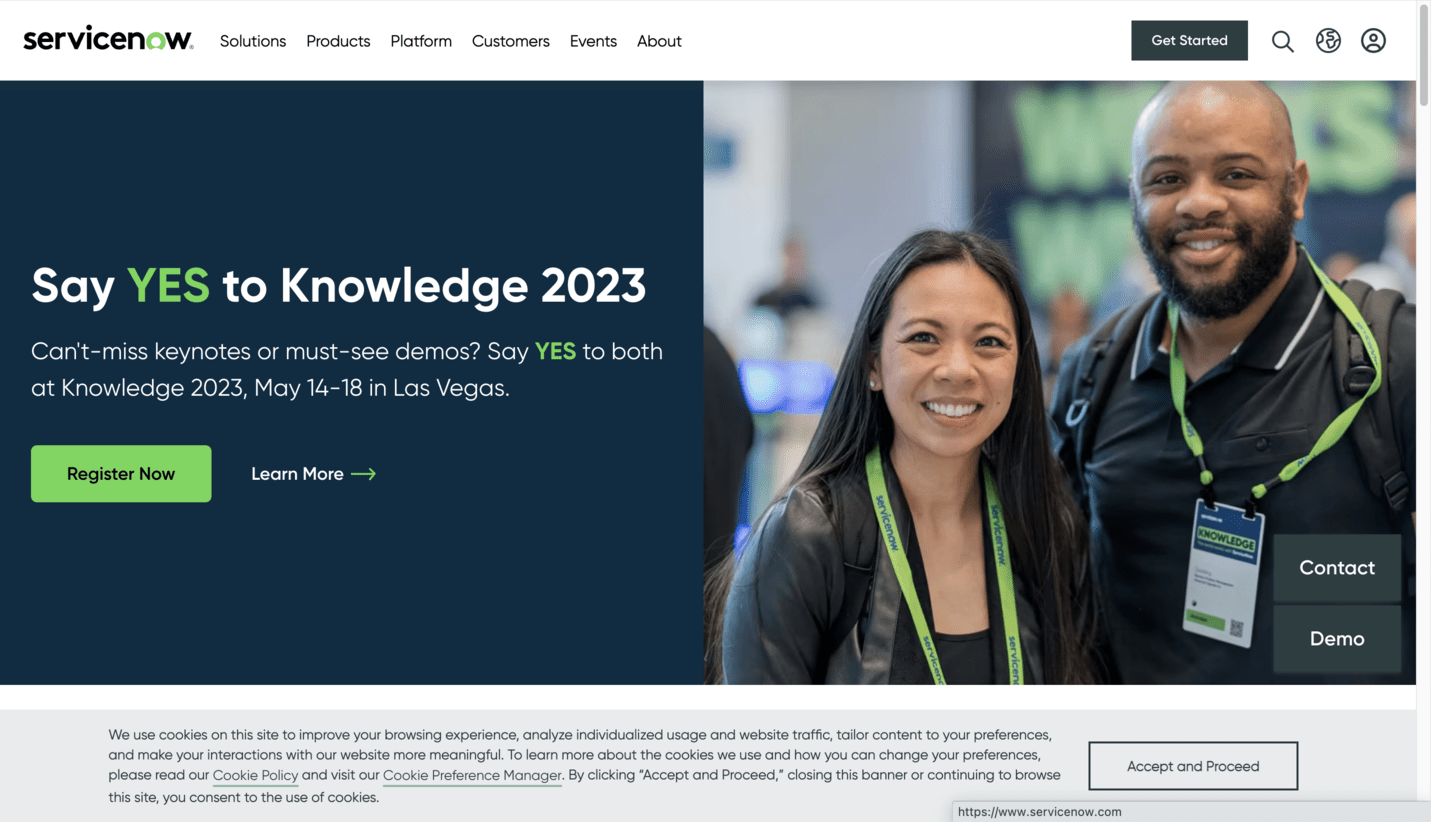
Screenshot of the ServiceNow homepage. Used under fair use.
The first cookie banner example is from ServiceNow, a cloud computing company that provides enterprise-level software solutions for businesses.
Its footer cookie consent banner appears to cover the essential components that are an industry standard. It explains to users in a clear and concise language the use of cookies and their purpose on the website. The banner also gives users the option to learn more about the cookies the company is using and change their preferences through the website's Cookie Policy and Cookie Preference Manager.
The language used is user-friendly and easy to understand, without technical jargon, which makes it easier for users to give informed consent. The banner also provides an option to accept or reject cookies so that users have control over their personal data.
#2 DocuSign
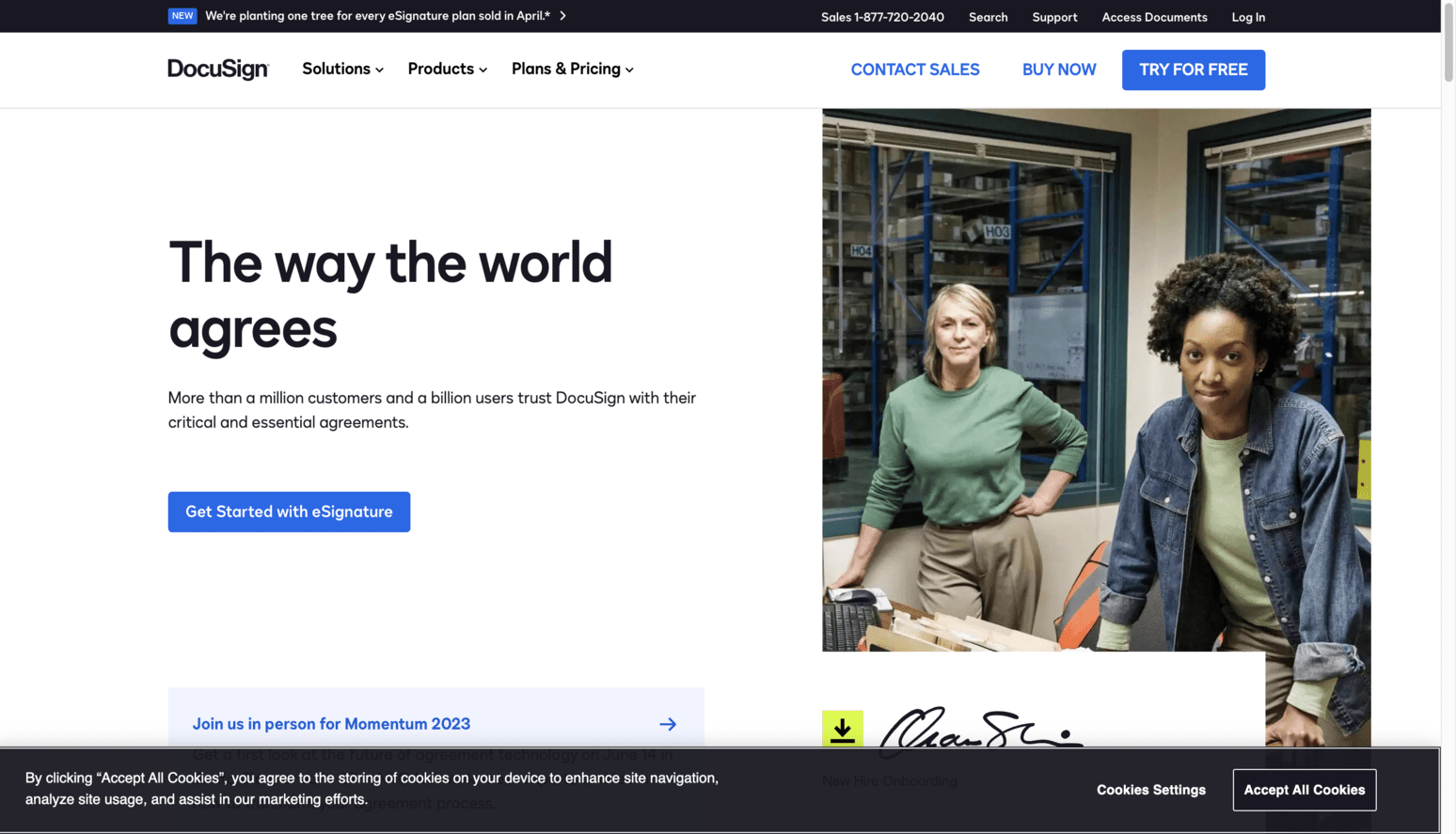
Screenshot of the DocuSign homepage. Used under fair use.
The second example we'll analyze comes from DocuSign, a software company that provides electronic signature technology and digital transaction management services. Their cookie consent banner appears to be concise and straightforward, focusing on providing the necessary information for users to make informed decisions. Users are informed cookies will be stored on their devices to enhance site navigation, analyze site usage, and assist in marketing efforts.
The banner features a clear option for users to accept all cookies on the website by clicking "Accept All Cookies." Additionally, they can opt to visit the Privacy Preference Center, where they can manage their consent preferences.
#3 Freshworks
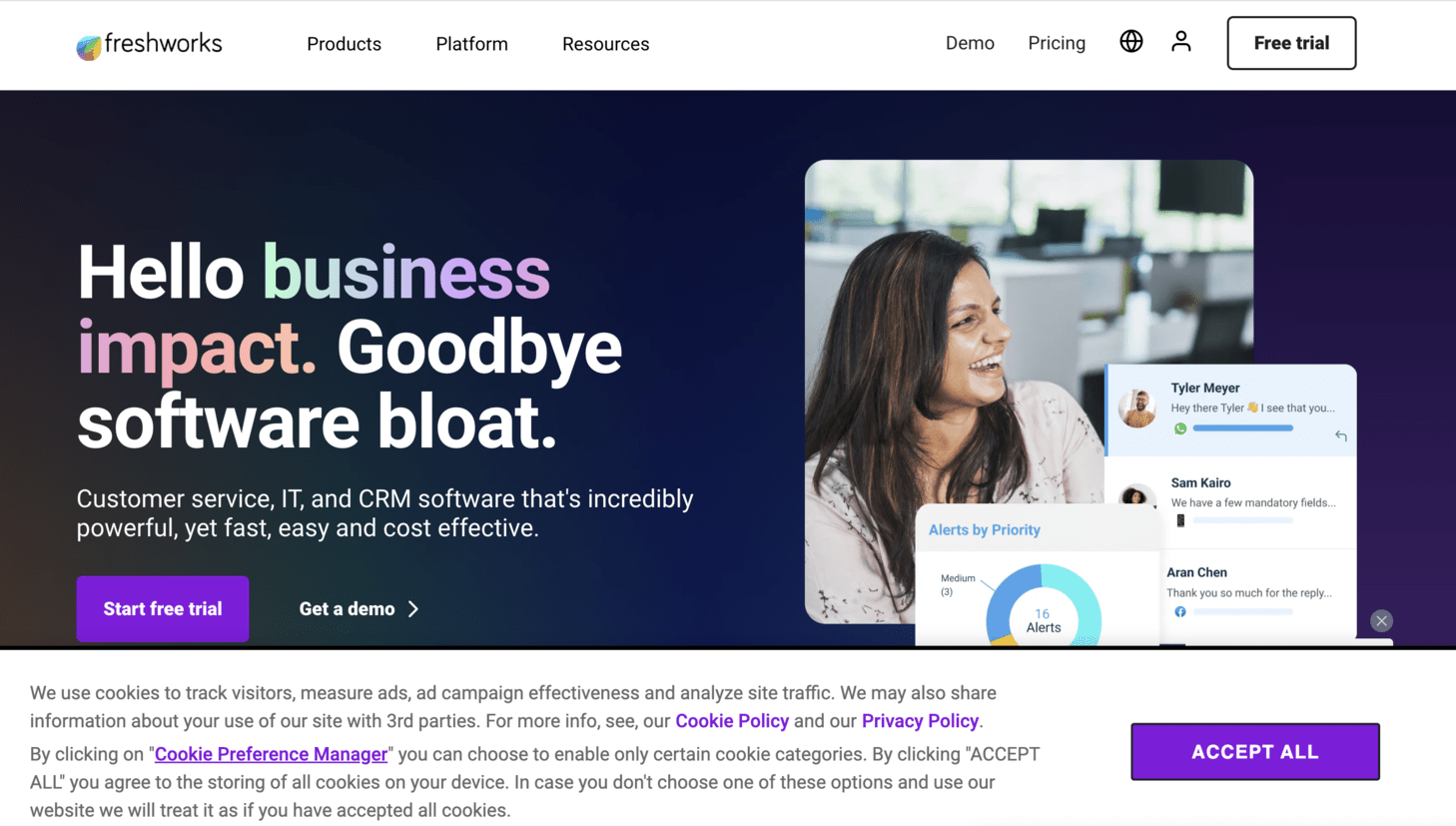
Screenshot of the FreshWorks homepage. Used under fair use.
Freshworks is another company that does a great job of informing users about the purposes of using cookies. It uses clear and concise language, telling users they'll be using the data to track visitors, measure ads, and analyze site traffic. They also mention the website may share information about user behavior with third parties.
The banner allows users to manage their cookie preferences through the "Cookie Preference Manager," where they can choose only specific categories of cookies. The banner also informs users that if they do not choose any option, it will be treated as if they have accepted all cookies.
#4 Gusto
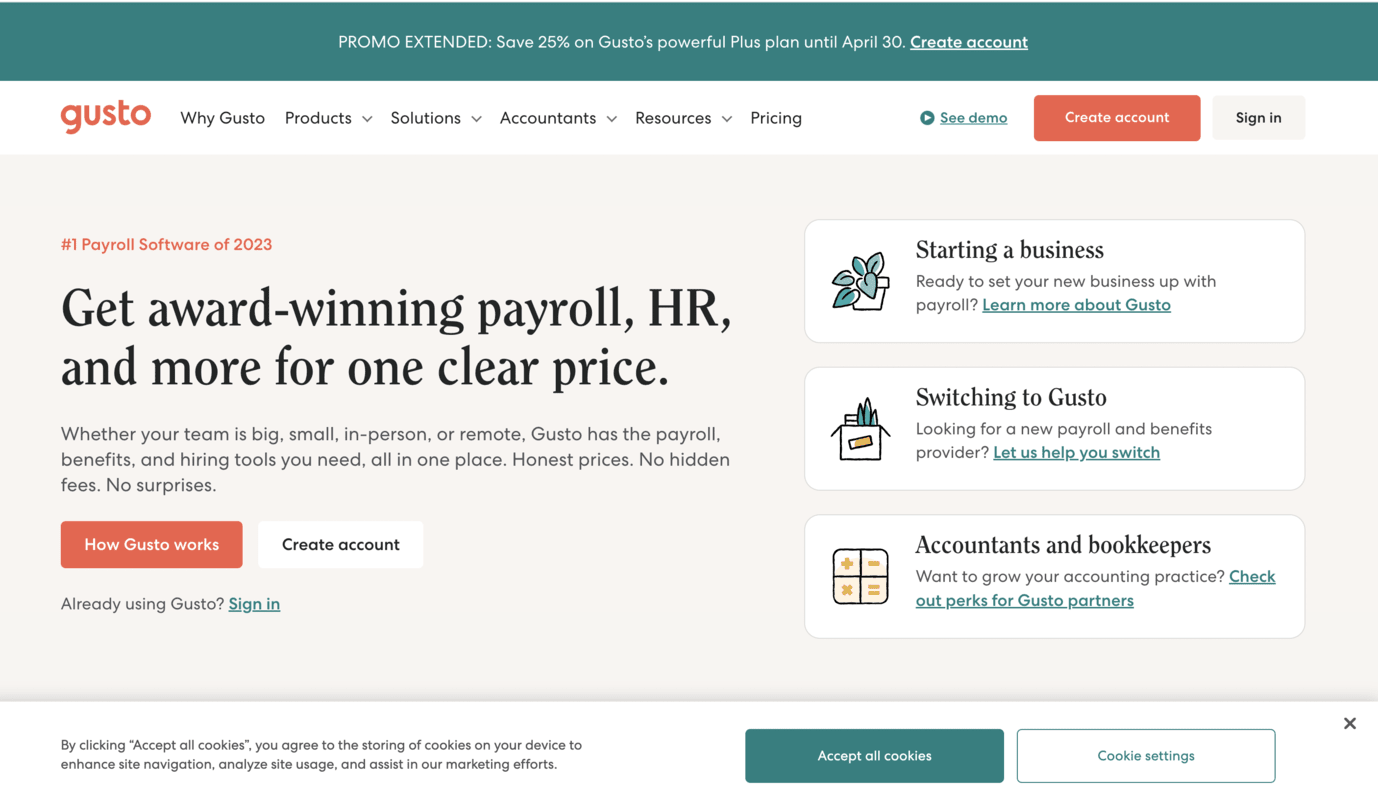
Screenshot of the Gusto homepage. Used under fair use.
Gusto's cookie consent banner is minimalistic and on-point but also designed to align with the website's overall design. It informs users by using clear and concise language that the use of cookies on the website enhances site navigation, analyzes site usage, and assists in the company's marketing efforts. The banner also allows users to accept all cookies by clicking "Accept all cookies."
The banner also includes a link to the website's Cookie Settings so that users can manage their cookie preferences.
#5 Attentive
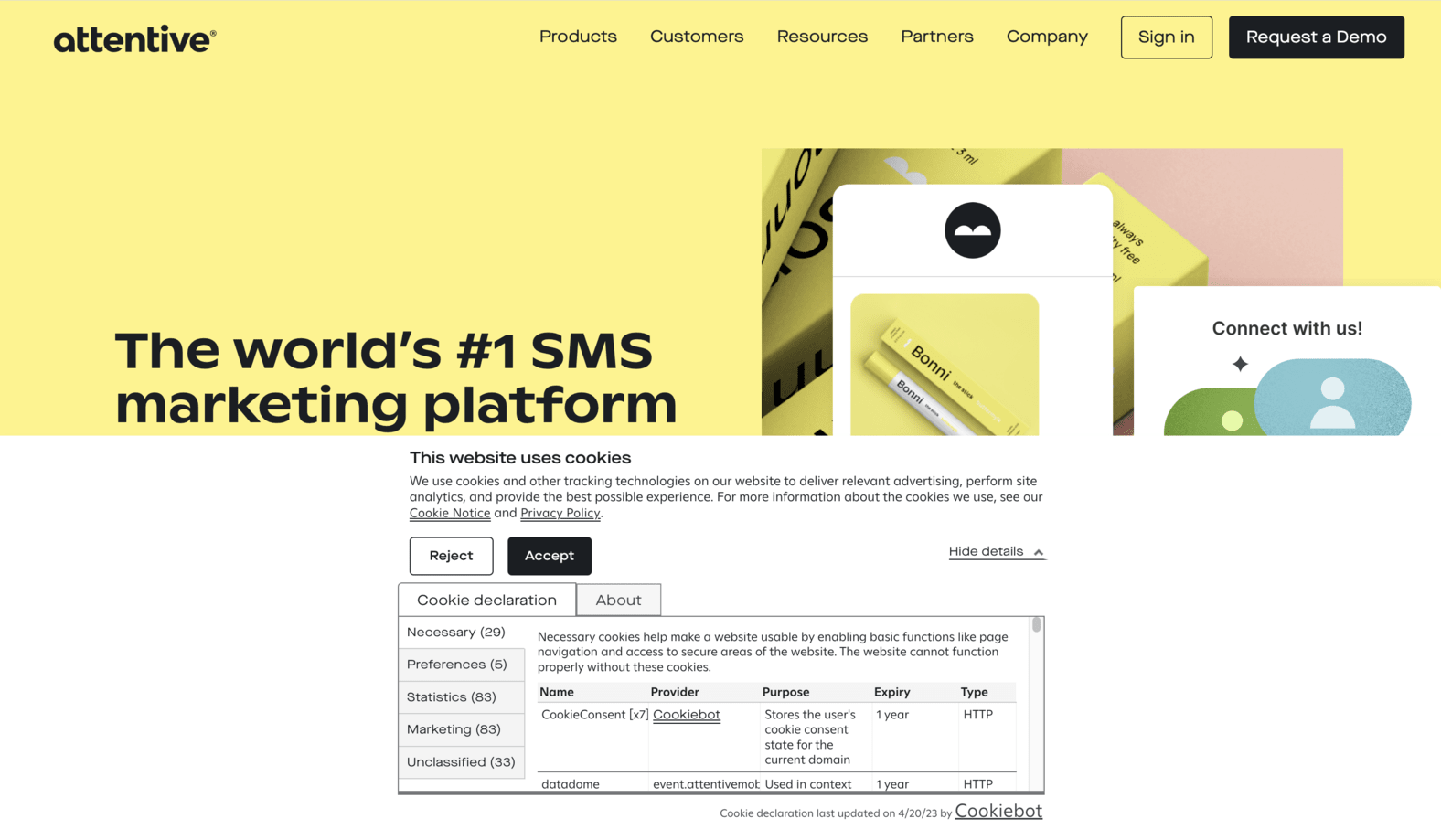
Screenshot of the Attentive homepage. Used under fair use.
In this next cookie banner example, we're looking at the cookie consent banner message by Attentive, an SMS marketing platform. The message is comprehensive and does a great job of explaining the use of cookies on the website. The banner mentions some of the purposes of using cookies, including delivering relevant advertising, performing site analytics, and providing the best possible user experience.
The banner provides users with options to either accept or reject cookies and includes a link to the website's Cookie Notice and Privacy Policy for more information.
#6 Deel
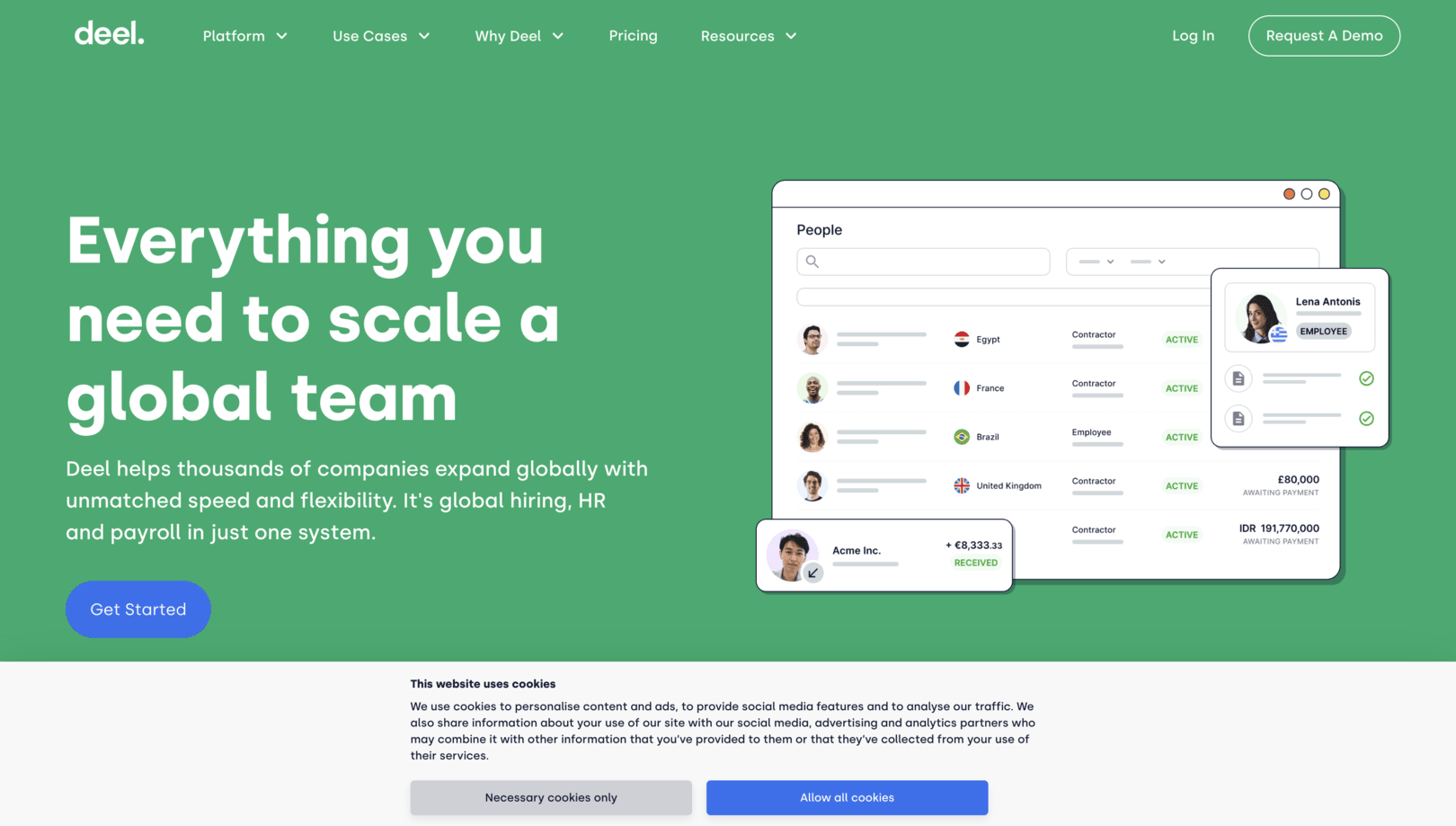
Screenshot of the Deel homepage. Used under fair use.
Deel, a platform for remote hiring and global compliance management, is next on the list. Similar to other banners we analyzed above, its cookie consent banner also mentions the purposes of using cookies on the website, including personalizing content and ads, providing social media features, and analyzing traffic.
The banner informs users that the website may share information about their use of the site with social media, advertising, and analytics partners. The banner also provides users with an option to allow necessary cookies only or to allow all cookies.
#7 Webflow
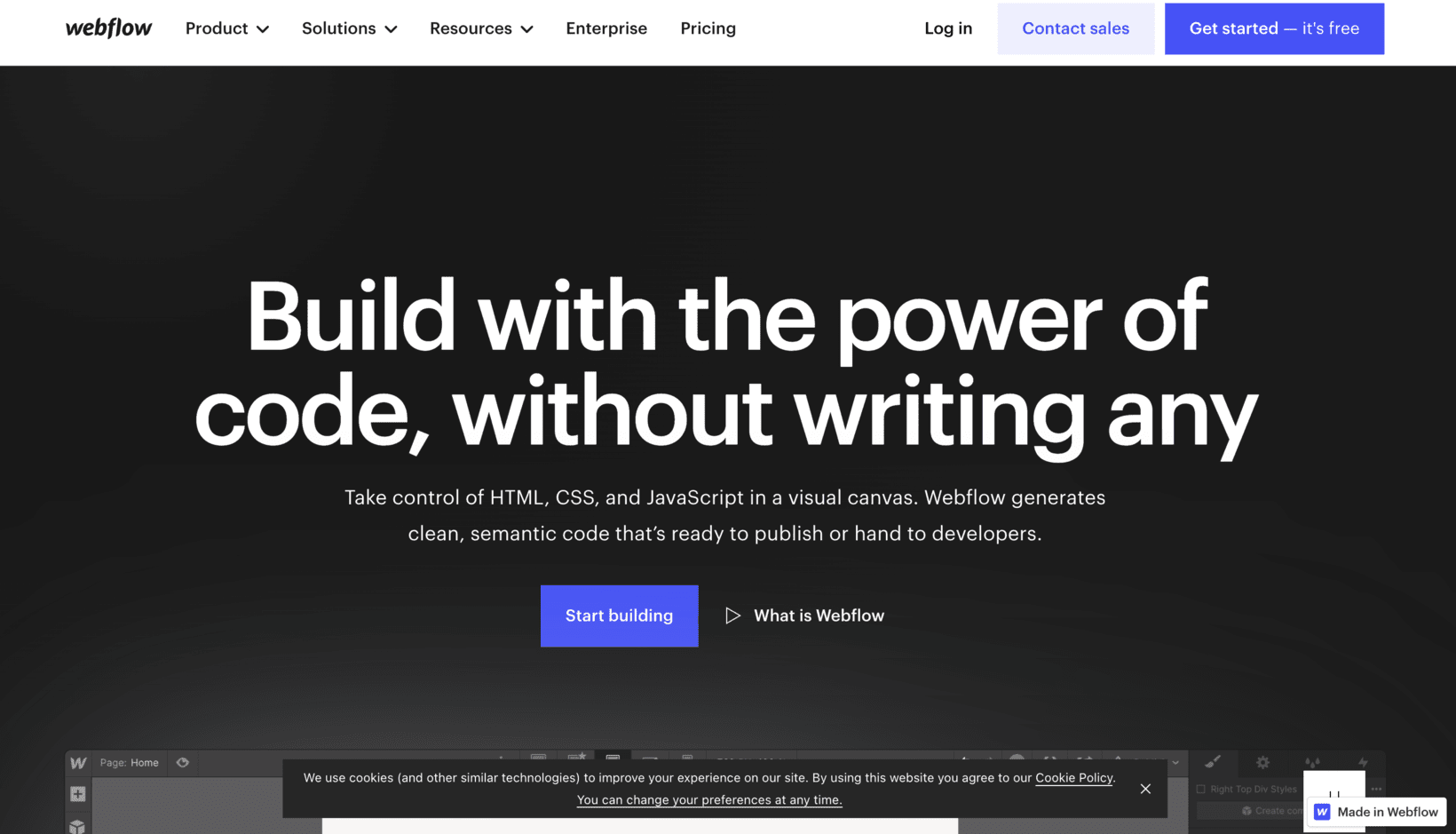
Screenshot of the Webflow homepage. Used under fair use.
Webflow's footer cookie consent banner effectively communicates the website's use of cookies in a clear and simple language. It highlights that cookies are used to enhance the user experience on the website. The banner also provides a link to the website's Cookie Policy for users to understand the specifics of how their data is used. Users are informed that they can manage their cookie preferences at any time.
Overall, the banner is concise and straightforward, providing users with the necessary information to make an informed decision about their privacy preferences.
#8 Lusha
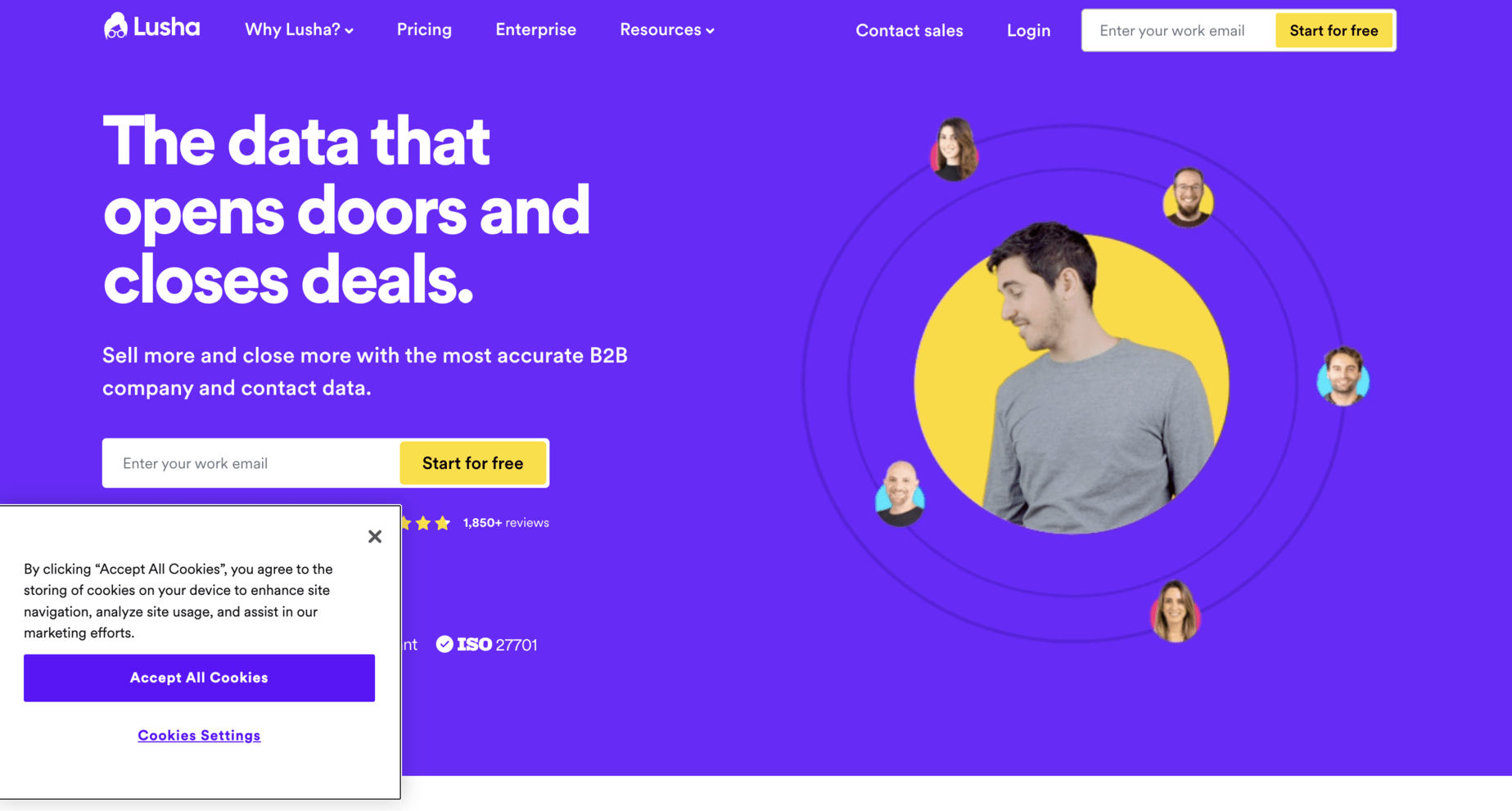
Screenshot of the Lusha homepage. Used under fair use.
The sales intelligence solution Lusha uses a bottom-left cookie policy popup that can be expanded to enable cookie categories. The message appears to be concise and straightforward, informing users about the use of cookies on the website. Users can accept all cookies on the website by clicking "Accept All Cookies," or visit the Privacy Preference Center to manage their consent preferences.
#9 Innovatrics
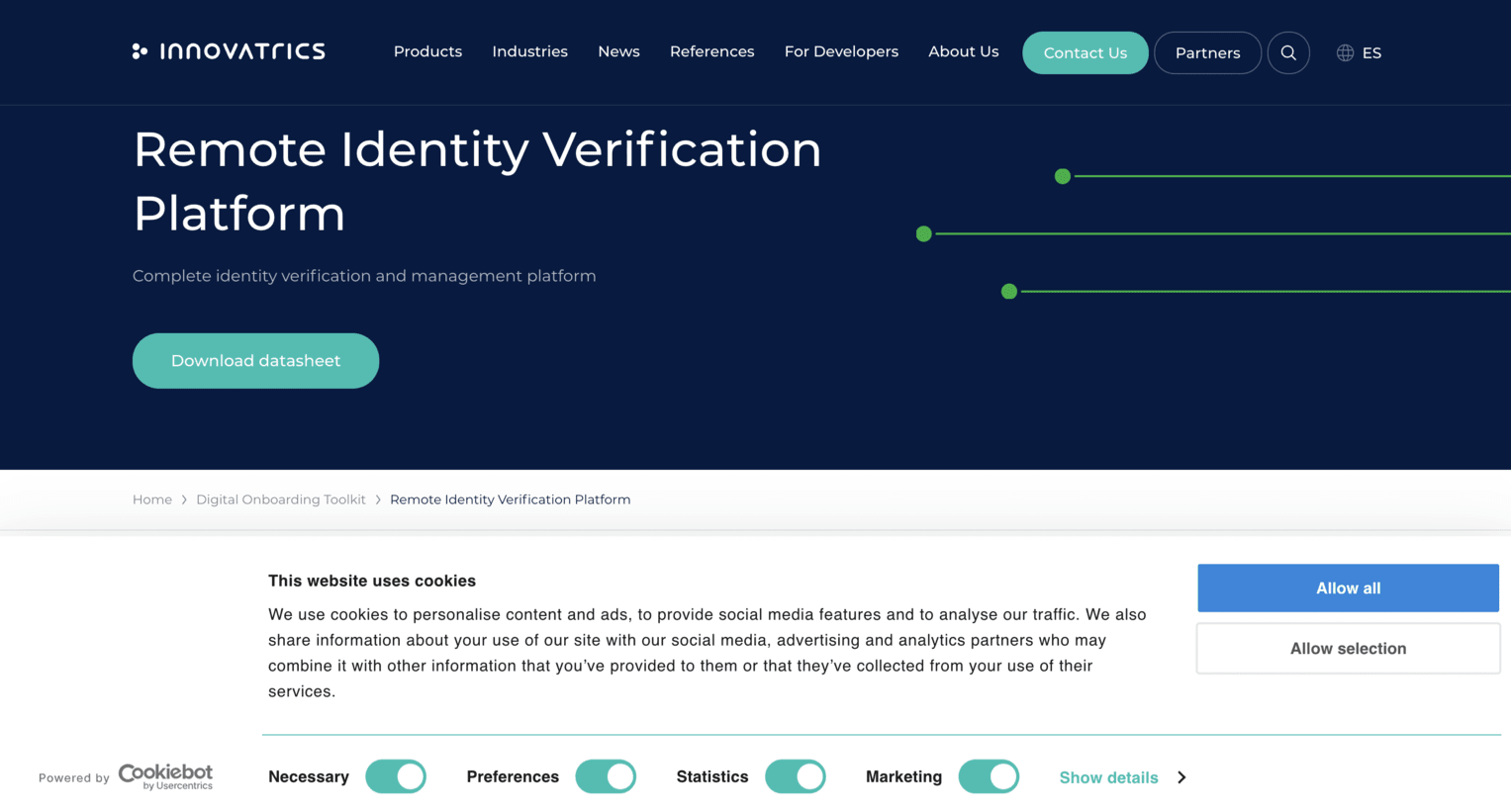
Screenshot of Innovatrics, Remote Identity Verification Platform page. Used under fair use.
Innovatrics, a technology company that provides biometric software solutions, has also opted to feature a footer cookie consent banner to inform users of the collection of their data. The message is very comprehensive and explains to users the purposes behind the use of cookies on the website.
The banner informs users that the website may share information about their use of the site with social media, advertising, and analytics partners. Users can choose to accept all cookies or manage their cookie preferences directly from the banner.
#10 Creatio
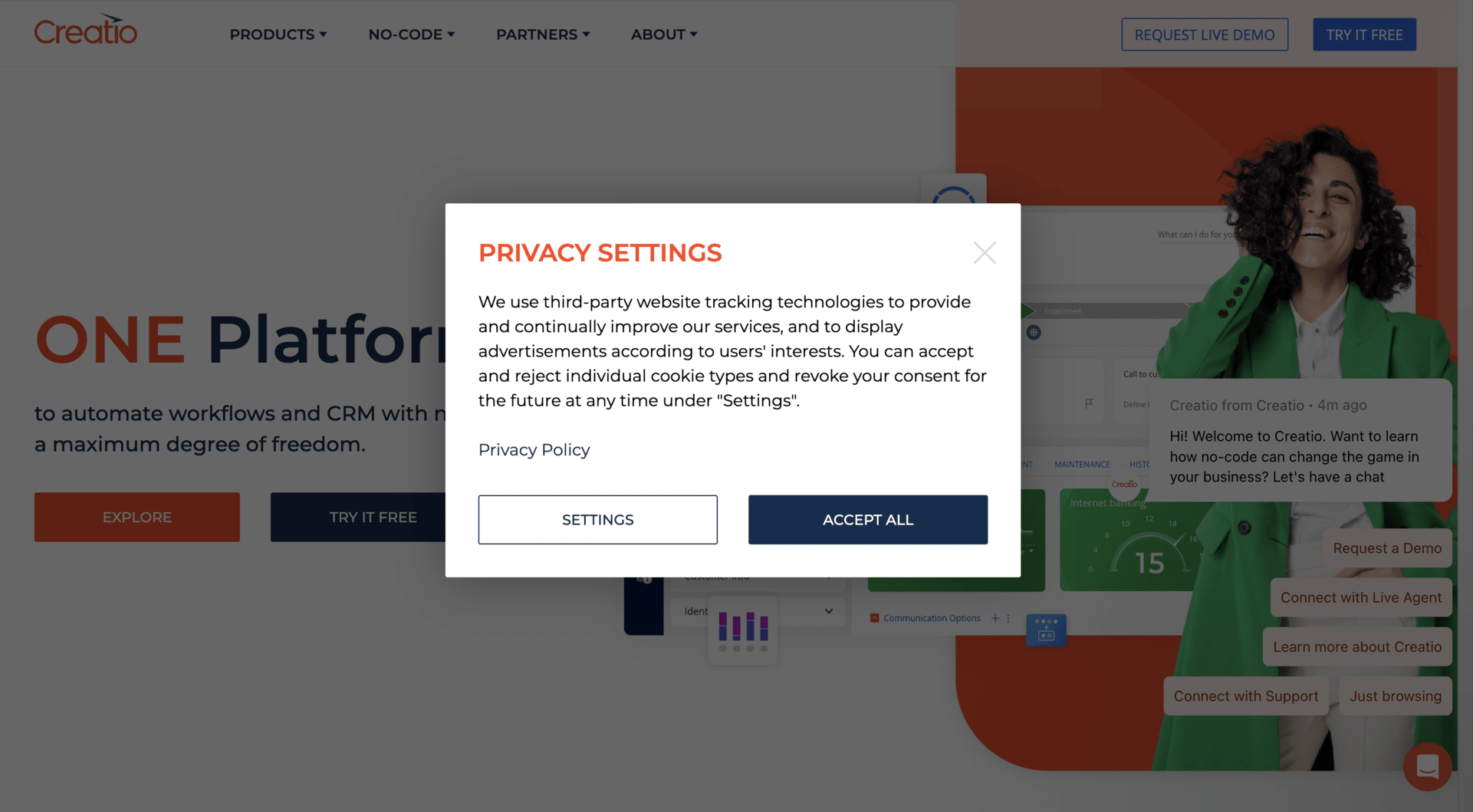
Screenshot of the Creatio homepage. Used under fair use.
The final example on our list is Creatio, a low-code platform that provides customer relationship management (CRM) and business process management (BPM) software solutions.
The popup banner appears as soon as you land on the website, informing you right away about the collection of your data. The banner also provides users with the option to accept or reject individual cookie types and tells them they can revoke their consent at any time.
The banner includes a link to the Privacy Policy where users can read how their data is collected, used, and protected. Additionally, the banner includes a "Settings" button that allows users to manage their cookie preferences.
We hope you found these ten examples helpful for making your own GDPR cookie consent banner. Now, let's show you how to put a cookie consent banner on your website.
How to Add a Cookie Consent Banner on Your Website: Step-By-Step Guide
Adding a cookie consent banner to your website is a crucial step in complying with the GDPR and ePrivacy Directive regulations, and it's incredibly easy with a software like ComplyDog. Visit cookie banner generator and follow step-by-step guide to add a Cookie Consent Banner to your website at no cost:
Step 1: Customize
Choose a theme from the options available, or customize everything from the text to the brand colors in the cookie widget and popup to match your website's look and feel.
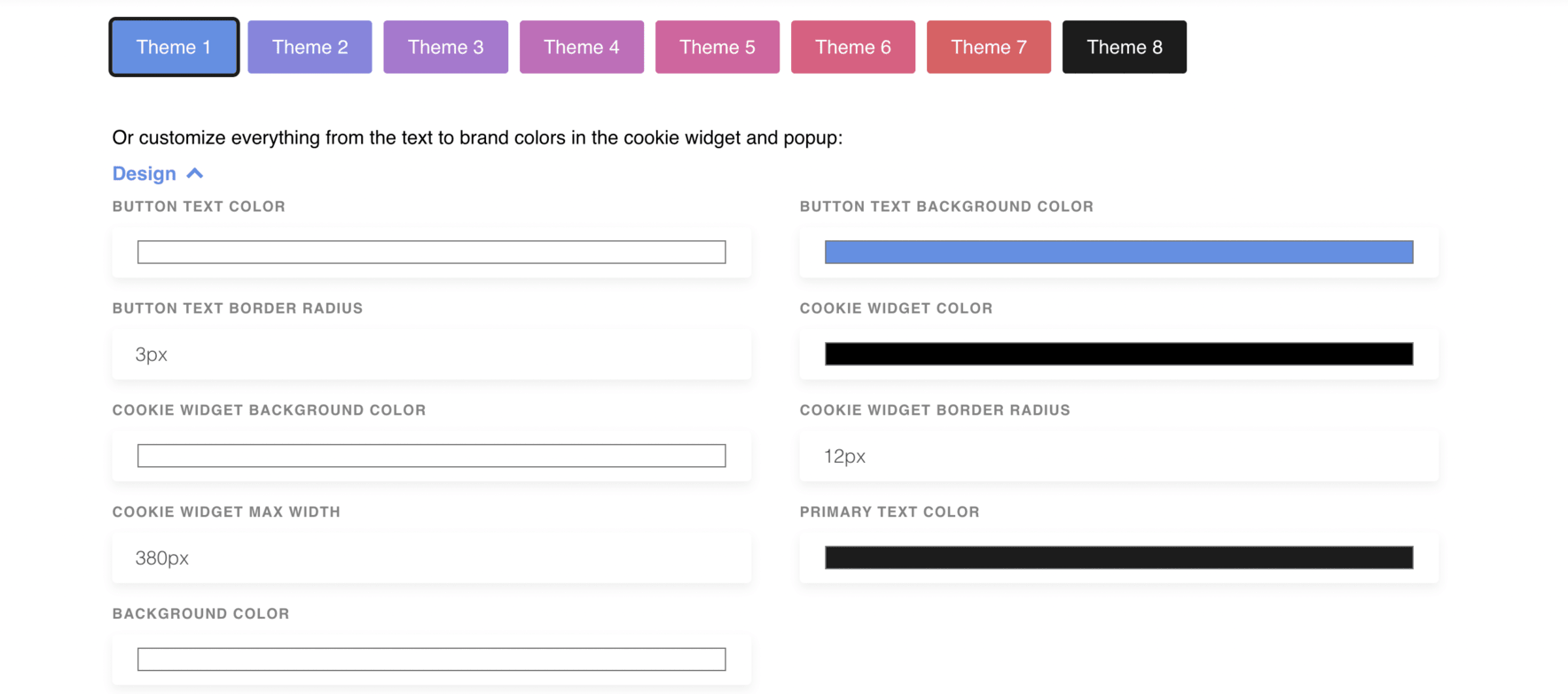
Image source: ComplyDog
Step 2: Install the cookie widget
Copy the code provided by ComplyDog and paste it into the <HEAD> section of every page on your website.
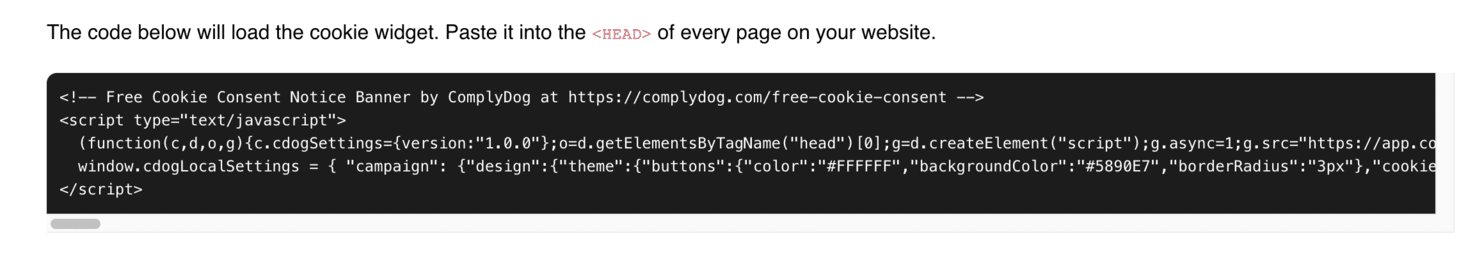
Image source: ComplyDog
Step 3: Load scripts upon consent
To ensure scripts are loaded only after a visitor consents to cookies, update your existing <script> tags on your website. Alternatively, you can use JavaScript to load scripts upon consent.
There you have it! Just by following these three uncomplicated steps, you can effectively integrate a cookie consent banner into your website that aligns with both the GDPR and ePrivacy Directive.
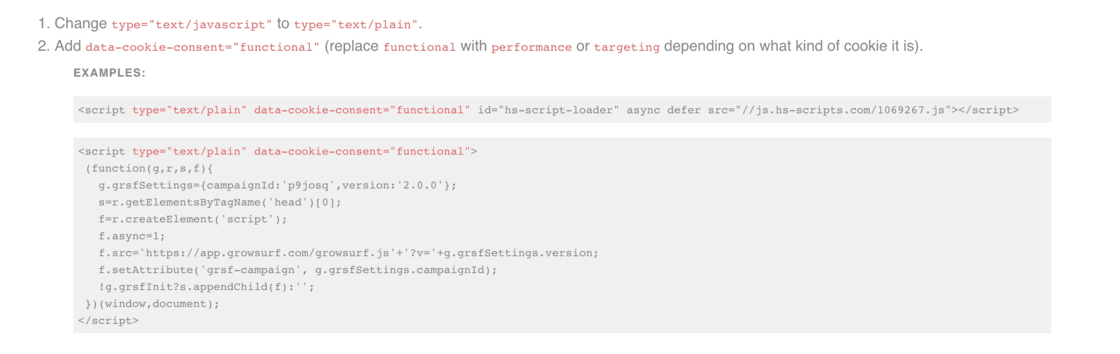
Image source: ComplyDog
Conclusion
If you run a B2B SaaS company, you need to have a cookie consent banner that complies with GDPR. This banner tells your users that you use cookies to improve their experience on your website. It also provides an easy way for them to manage their preferences and link to a detailed cookie policy.
To help you design an effective banner, we've created this guide with key message elements and a checklist. Plus, we've included ten examples from other B2B SaaS companies to show you how it's done.
By following our guide and checklist, you can create a cookie consent banner that respects your users' privacy and meets GDPR compliance requirements. This will help build trust with your users and keep you on the right side of the law.