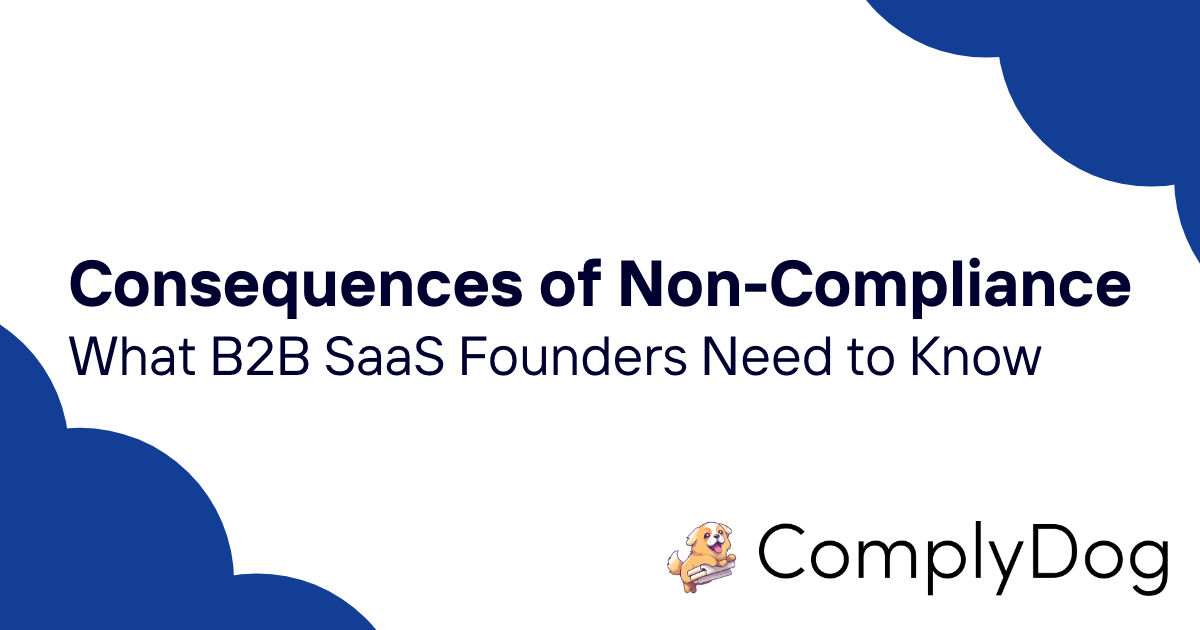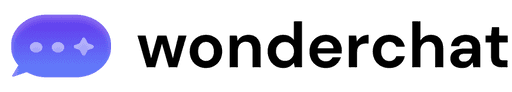Hey there, fellow internet wanderer! Ever feel like someone's watching your every move online? Well, you're not paranoid - it's probably just cookies. No, not the delicious kind (though I wish!). I'm talking about those sneaky little data bits websites use to track us.
As a privacy nerd who's spent way too much time thinking about this stuff, I figured it was high time we had a heart-to-heart about website cookie checkers. Buckle up, because we're about to go down the rabbit hole of online privacy!
Table of Contents
- What Are Cookies Anyway?
- The Cookie Conundrum: Why Should You Care?
- Enter the Website Cookie Checker
- How Do Cookie Checkers Work Their Magic?
- Types of Cookies: Not All Treats Are Created Equal
- The Good, The Bad, and The Tasty: Analyzing Cookie Data
- Cookie Compliance: Because the Law Has a Sweet Tooth Too
- DIY Cookie Checking: For the Brave and Curious
- The Future of Cookies: Crystal Ball Not Included
- Wrapping It Up: Your Action Plan for Cookie Control
What Are Cookies Anyway?
Alright, let's start with the basics. Website cookies are tiny text files that websites store on your device when you visit them. Think of them as digital breadcrumbs (mmm, bread) that help websites remember who you are and what you've been up to.
Now, I know what you're thinking: "But I don't remember eating any cookies while browsing!" Ha! If only it were that delicious. These cookies are more like invisible note-takers, jotting down info about your online habits.
Here's a quick rundown of what cookies might track:
- Your login info (so you don't have to sign in every 5 seconds)
- Items in your shopping cart (because who can remember all that stuff?)
- Your language preferences (porque no todos hablamos el mismo idioma)
- Which ads you've seen (so they can show you even MORE ads - joy!)
But wait, there's more! Cookies can also be used to:
- Analyze website traffic (gotta know who's popular in the digital playground)
- Personalize your browsing experience (because one size doesn't fit all)
- Track your movements across different websites (creepy or convenient? You decide!)
Now that we've got the cookie basics down, let's dive into why you should give a hoot about these digital morsels.
The Cookie Conundrum: Why Should You Care?
Look, I get it. With all the digital threats out there, worrying about cookies might seem like fretting over breadcrumbs while there's a whole bakery of problems to deal with. But here's the thing: those little crumbs can add up to a whole lot of privacy issues.
First off, let's talk about the elephant in the room: tracking. Some cookies are like that friend who can't keep a secret - they blab about your online activities to advertisers, marketers, and who knows who else. Before you know it, that pair of shoes you looked at once is following you around the internet like a lost puppy.
But it's not just about annoying ads. Here are some reasons why cookie tracking might make you feel a bit… well, crumbly:
- Privacy concerns: Do you really want every website knowing your life story?
- Data breaches: If a website gets hacked, your cookie data could be at risk.
- Personalized pricing: Some sites might use your data to charge you more. Not cool, right?
- Filter bubbles: Cookies can create an echo chamber, showing you only stuff you already like.
And let's not forget about the legal stuff. With regulations like GDPR and CCPA throwing their weight around, websites need to be extra careful about how they use cookies. If they're not, they could be in for a world of hurt (and by hurt, I mean massive fines).
So, now that we've established why cookies are a big deal, let's talk about how we can keep an eye on these sneaky little trackers.
Enter the Website Cookie Checker
Picture this: you're strolling through the digital mall that is the internet, and suddenly you realize you have no idea who's been following you or what information they've collected. Scary, right? That's where our hero, the website cookie checker, swoops in to save the day!
A cookie checker is like a digital detective. It scans websites and gives you the lowdown on what cookies are being used, what they're doing, and whether they're playing by the rules. It's like having a tiny privacy expert in your pocket, except it lives in your browser and doesn't need feeding.
Here's what a good cookie checker can tell you:
- What types of cookies a website is using
- How long these cookies stick around (persistent vs. session cookies)
- What data they're collecting
- Whether the cookies are first-party (from the website you're visiting) or third-party (from other sources)
- If the website is complying with privacy laws
Now, you might be wondering, "Do I really need this? Can't I just use incognito mode or clear my cookies?" Well, sure, you could. But that's like trying to stay dry in a rainstorm by closing your eyes. A cookie checker gives you the umbrella you need to navigate the downpour of data collection.
Plus, let's be real - who has the time or patience to manually check every single cookie on every website they visit? I certainly don't, and I'm the one writing an entire article about this stuff!
So, now that we know what these magical cookie checkers do, let's peek under the hood and see how they work their digital wizardry.
How Do Cookie Checkers Work Their Magic?
Alright, gather 'round, kids. It's time for a little tech storytime. (Don't worry, I promise it's more exciting than it sounds. Well, maybe. No refunds if you fall asleep.)
Cookie checkers are like the Sherlock Holmes of the internet, except instead of a magnifying glass, they use code. Here's a simplified version of how they do their sleuthing:
-
Scanning: When you visit a website, the cookie checker scans all the cookies being set.
-
Categorizing: It then sorts these cookies into different types (more on that in a bit).
-
Analyzing: The checker looks at each cookie's properties, like its name, domain, expiration date, and what it's used for.
-
Checking compliance: It compares the cookies against privacy regulations to see if they're playing by the rules.
-
Reporting: Finally, it presents all this information to you in a (hopefully) easy-to-understand format.
Now, different cookie checkers might have their own special sauce for doing this. Some might use databases of known cookies to identify them quickly. Others might do more in-depth analysis of the cookie's behavior.
But here's the really cool part: some advanced cookie checkers don't just look at the cookies themselves. They also examine the website's code to see if there are any sneaky tracking scripts that might be setting cookies on the down-low.
It's like they're not just looking for footprints, but also checking for hidden cameras. Paranoid? Maybe. But in the world of online privacy, a little paranoia goes a long way.
Of course, no cookie checker is perfect. They can sometimes miss things or misidentify cookies. But hey, even Sherlock Holmes got it wrong sometimes, right? (Don't fact-check me on that.)
Now that we know how these digital detectives work, let's break down the different types of cookies they might find. Trust me, it's more interesting than it sounds. Well, to privacy nerds like me, anyway.
Types of Cookies: Not All Treats Are Created Equal
Okay, pop quiz time! How many types of cookies can you name? Chocolate chip, oatmeal raisin, snickerdoodle… Oh wait, we're still talking about digital cookies? My bad. (Although now I'm hungry.)
When it comes to website cookies, there are actually several different types. Let's break them down, shall we?
-
Session Cookies: These are the short-term memory of the internet. They only stick around while you're actively browsing a site and disappear when you close your browser. They're like that friend who forgets your name as soon as you leave the room.
-
Persistent Cookies: Unlike their forgetful cousins, these cookies stick around. They're stored on your device and can last for days, months, or even years. They're the elephants of the cookie world - they never forget.
-
First-Party Cookies: These are set by the website you're actually visiting. They're generally considered less creepy because they're not sharing your info with other sites.
-
Third-Party Cookies: These come from domains other than the one you're visiting. They're often used for cross-site tracking and advertising. They're like that nosy neighbor who always knows what's happening on your street.
-
Secure Cookies: These can only be transmitted over an encrypted connection. They're the secret agents of the cookie world.
-
HttpOnly Cookies: These can't be accessed by client-side scripts like JavaScript. They're like a cookie in a glass case - look, but don't touch.
-
Zombie Cookies: These are the horror movie villains of cookies. They respawn even after you delete them. Creepy, right?
Now, here's a handy-dandy table to help you keep track of all these cookie types:
| Cookie Type | Duration | Set By | Purpose |
|---|---|---|---|
| Session | Short-term | Website you're visiting | Remember your actions during a single visit |
| Persistent | Long-term | Website you're visiting | Remember your preferences over multiple visits |
| First-Party | Varies | Website you're visiting | Improve your experience on that specific site |
| Third-Party | Varies | Other domains | Track you across different websites |
| Secure | Varies | HTTPS websites | Protect sensitive information |
| HttpOnly | Varies | Website you're visiting | Prevent cross-site scripting attacks |
| Zombie | Long-term | Various | Track you even after cookie deletion |
Phew! That's a lot of cookies. And you thought deciding between chocolate chip and oatmeal raisin was tough!
Now, before you go into a panic and swear off the internet forever, remember: not all cookies are bad. Some are essential for websites to function properly. Others can actually improve your browsing experience.
The key is understanding what each cookie does and deciding which ones you're comfortable with. And that, my friends, is where cookie analysis comes in handy.
The Good, The Bad, and The Tasty: Analyzing Cookie Data
Alright, so you've used a cookie checker and now you're staring at a list of cookies longer than your grandmother's secret recipe collection. What now? Don't panic! Let's break down how to analyze this data without losing our minds (or our appetites).
First things first: not all cookies are created equal. Some are necessary for websites to function properly, while others are just there to fatten up advertisers' wallets. Here's a quick and dirty guide to sorting the good cookies from the bad:
The Good:
- Cookies that remember your login info (so you don't have to sign in every 2 seconds)
- Cookies that keep items in your shopping cart (because who can remember all that stuff?)
- Cookies that store your preferences (like language settings or dark mode)
The Bad:
- Third-party advertising cookies that follow you around the internet
- Tracking cookies that monitor your browsing habits across multiple sites
- Any cookie that's collecting more data than it needs (looking at you, nosy cookies!)
The Ugly:
- Zombie cookies that respawn after deletion (like a digital horror movie)
- Any cookie that's not properly disclosed in the website's privacy policy
Now, when you're looking at your cookie checker results, pay attention to these key factors:
- Domain: Where did the cookie come from? Is it from the site you're visiting or a third party?
- Expiration: How long does the cookie stick around? Session cookies are generally less intrusive than long-term ones.
- Purpose: What's the cookie actually doing? A good cookie checker should give you some info on this.
- Data collected: What kind of information is the cookie gathering about you?
Here's a pro tip: if you see a cookie that's collecting data you're not comfortable with, most browsers let you block or delete specific cookies. It's like having a bouncer for your digital privacy!
But wait, there's more! (I always wanted to say that.) Cookie analysis isn't just about protecting your privacy. It can also help website owners improve their sites and comply with privacy laws. Which brings us to our next topic…
Cookie Compliance: Because the Law Has a Sweet Tooth Too
Okay, folks, it's time to put on our serious faces for a moment. (Don't worry, I won't keep it on for long - it gives me wrinkles.) Let's talk about the legal side of cookies. Because yes, even these tiny digital morsels have to play by the rules.
You've probably noticed those annoying "This website uses cookies" banners popping up everywhere. Well, you can thank (or blame) privacy laws for that. The big players in the cookie law game are:
-
GDPR (General Data Protection Regulation): This EU regulation is like the strict parent of data privacy laws. It requires websites to get explicit consent before setting most types of cookies.
-
CCPA (California Consumer Privacy Act): The American cousin of GDPR, it gives California residents more control over their personal data, including that collected by cookies.
-
ePrivacy Directive: Also known as the "Cookie Law", this EU directive specifically deals with the use of cookies and similar technologies.
Now, I know what you're thinking: "But I'm not in the EU or California! Why should I care?" Well, my geographically-challenged friend, these laws often apply to any website that might be accessed by people in these regions. So unless you're running a website exclusively for penguins in Antarctica, you probably need to pay attention.
Here's a quick rundown of what these laws generally require:
- Transparency: Websites need to tell users what cookies they're using and why.
- Consent: Users should have the option to accept or reject non-essential cookies.
- Control: Users should be able to change their cookie preferences at any time.
- Data minimization: Only collect the data you actually need. No cookie hoarding allowed!
Now, here's where our friend the cookie checker comes in handy again. A good checker can help website owners ensure they're complying with these laws by:
- Identifying all the cookies used on the site
- Categorizing them as essential or non-essential
- Checking if proper consent mechanisms are in place
- Flagging any potentially non-compliant cookies
For us regular internet users, a cookie checker can help us see if a website is playing by the rules. Are they being upfront about their cookie use? Are they giving us real choices, or just a fake "accept all" button? It's like being a privacy detective!
But what if you want to take matters into your own hands? What if you want to become the Sherlock Holmes of cookie checking? Well, my dear Watson, read on…
DIY Cookie Checking: For the Brave and Curious
Alright, digital adventurers, it's time to roll up our sleeves and get our hands dirty in the cookie jar. (Metaphorically speaking, of course. Please don't actually put your hands in a cookie jar. That's unsanitary.)
While there are plenty of great cookie checker tools out there, sometimes you just want to do things yourself. Maybe you're a control freak like me, or maybe you just enjoy the thrill of digital sleuthing. Either way, here's a crash course in DIY cookie checking:
Step 1: Open Your Browser's Developer Tools Most modern browsers have built-in tools for developers. You can usually access these by right-clicking anywhere on a webpage and selecting "Inspect" or by pressing F12.
Step 2: Navigate to the "Application" or "Storage" Tab Look for a section labeled "Cookies". This is where the magic happens.
Step 3: Analyze the Cookie Data You'll see a list of all the cookies set by the website. Each cookie will have several properties:
- Name: The cookie's identifier
- Value: The data stored in the cookie
- Domain: Where the cookie came from
- Expires/Max-Age: When the cookie will be deleted
- Size: How much data the cookie contains
- HTTP: Whether the cookie is accessible only through HTTP
- Secure: Whether the cookie can only be transmitted over HTTPS
Step 4: Play Detective Look for anything suspicious. Third-party domains? Cookies with really long expiration dates? Values that look like unique identifiers? These might warrant further investigation.
Step 5: Clear Cookies and Refresh For extra credit, try clearing all cookies and refreshing the page. Which cookies come back immediately? These are likely essential for the site's functionality.
Now, I know what you're thinking: "This sounds like a lot of work!" And you're right. It is. That's why most people use automated tools. But there's something satisfying about doing it yourself, isn't there? It's like changing your own oil, except with less grease and more digital privacy.
Of course, this method isn't foolproof. Some tracking methods are sneakier than others and might not show up in your browser's cookie list. But it's a good start for the curious and privacy-conscious among us.
And who knows? Maybe all this cookie sleuthing will inspire you to take your privacy game to the next level. Speaking of which…
The Future of Cookies: Crystal Ball Not Included
Alright, fellow internet time travelers, let's hop in our DeLorean and take a peek at the future of cookies. (Disclaimer: I don't actually have a DeLorean or a time machine. If I did, I'd be too busy buying winning lottery tickets to write this article.)
The world of online privacy is changing faster than you can say "chocolate chip". Here are some trends that might shape the future of cookies:
-
The Death of Third-Party Cookies: Google has announced plans to phase out third-party cookies in Chrome. Other browsers like Safari and Firefox are already blocking them by default. It's like a cookie apocalypse!
-
Rise of First-Party Data: With third-party cookies on the way out, companies are focusing more on collecting and using first-party data. It's like they're saying, "If you want something done right, do it yourself."
-
Privacy-Preserving Technologies: New technologies like Google's Privacy Sandbox aim to enable personalized ads without compromising user privacy. It's like having your cake and eating it too, but with cookies. (I'll stop with the baking puns now, I promise.)
-
Stricter Regulations: As privacy concerns grow, we're likely to see more laws like GDPR popping up around the world. Get ready for even more cookie consent banners!
-
Alternative Tracking Methods: As cookies become less reliable, some companies might turn to other methods like fingerprinting. It's like whack-a-mole, but for privacy.
-
Increased User Control: We'll probably see more tools and browser features that give users greater control over their data. Power to the people, right?
-
AI and Machine Learning: These technologies could be used to improve privacy protections and detect sneaky tracking attempts. It's like having a tiny robot bodyguard for your data.
Now, I'm not psychic (shocking, I know), so I can't say for sure what the future holds. But one thing's certain: the conversation around online privacy isn't going away anytime soon.
As users become more aware of how their data is being used, and as regulations continue to evolve, we're likely to see big changes in how websites handle cookies and user data.
But here's the million-dollar question: in this brave new world of online privacy, will we still need cookie checkers? My bet is yes, but they might look very different from what we use today. They might need to check for a wider range of tracking technologies, or help users manage their privacy across multiple devices and platforms.
One thing's for sure: staying on top of your online privacy will continue to be important. Which brings us to our final stop on this cookie-checking journey…
Wrapping It Up: Your Action Plan for Cookie Control
Whew! We've covered a lot of ground, haven't we? From the basics of what cookies are to the complexities of privacy laws and the future of online tracking. If your head is spinning faster than a browser clearing its cache, don't worry. I've got you covered with a simple action plan to take control of your cookie situation.
-
Get a Cookie Checker: Start by installing a reputable cookie checking tool or browser extension. It's like having a personal privacy assistant.
-
Audit Your Favorite Sites: Use your new cookie checker to see what cookies are being set by the websites you visit most often. Knowledge is power, folks!
-
Adjust Your Browser Settings: Most modern browsers let you block third-party cookies or even all cookies. Play around with these settings to find what works for you.
-
Clear Cookies Regularly: Make it a habit to clear your cookies periodically. It's like spring cleaning for your browser.
-
Read Privacy Policies: I know, I know, they're about as exciting as watching paint dry. But they can give you valuable info about how sites are using your data.
-
Use Privacy-Focused Tools: Consider using privacy-focused browsers or search engines that don't track your data.
-
Stay Informed: Keep an eye on news about online privacy and data protection. The landscape is always changing!
-
Be Selective: Think twice before accepting all cookies on a site. Do you really need personalized ads from that website you'll never visit again?
-
Educate Others: Share what you've learned with friends and family. Spread the privacy love!
-
Don't Panic: Remember, not all cookies are bad. It's about finding a balance between functionality and privacy.
Now, I know what you're thinking: "This sounds like a lot of work!" And you're not wrong. Staying on top of your online privacy can feel like a full-time job sometimes. But here's the thing: it doesn't have to be.
By using tools like cookie checkers and making a few simple changes to your browsing habits, you can dramatically improve your online privacy without driving yourself crazy. It's like flossing - a small effort that pays off big time in the long run.
And hey, if all else fails, you can always unplug your router and go live in a cave. (Just kidding. Please don't do that. Caves have terrible Wi-Fi.)
In all seriousness, though, the most important thing is to stay aware and make informed choices about your online privacy. Whether you decide to become a cookie-blocking ninja or take a more relaxed approach, the power is in your hands.
So go forth, brave internet explorer! (No, not the browser. Please don't use Internet Explorer.) Armed with your new knowledge about website cookie checkers, you're ready to take on the wild world of online privacy. Just remember: stay curious, stay informed, and always read the fine print. Your future self (and your data) will thank you.
Oh, and one last thing: if all this talk about cookies has made you hungry, go grab a real cookie. You've earned it. Just make sure to clear the crumbs from your keyboard. Those are the only kind of cookies your computer doesn't need!