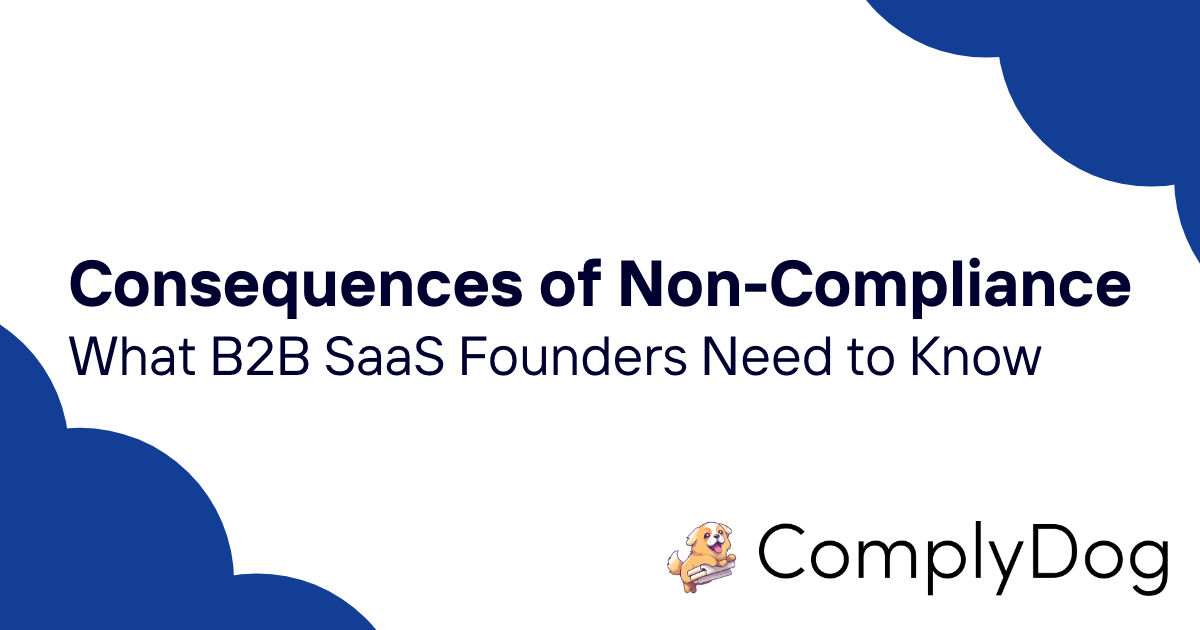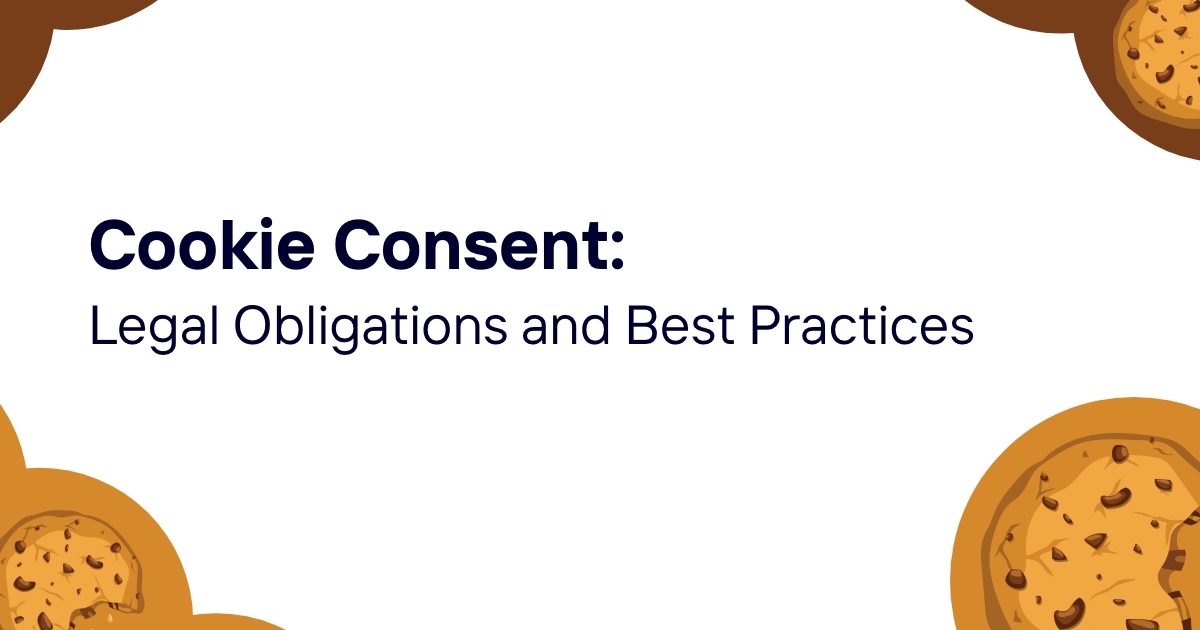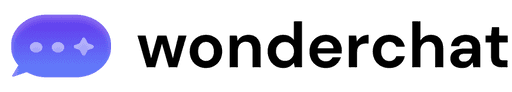The internet runs on invisible handshakes between websites you visit and companies you've never heard of. Every time you browse, tiny files called third-party cookies track your movements across the web, building detailed profiles of your interests, habits, and behavior.
These digital breadcrumbs follow you from site to site. They know you browsed for running shoes on Monday, read articles about cryptocurrency on Tuesday, and spent Wednesday evening shopping for vacation rentals. This isn't science fiction—it's happening right now, on every website you visit.
The advertising industry built a trillion-dollar ecosystem on this data collection. But user privacy concerns, regulatory pressure, and browser changes are forcing a major shift. Major web browsers are phasing out third-party cookies, leaving websites scrambling to find alternatives.
Table of contents
- What are third-party cookies exactly?
- How third-party cookies track users across websites
- First-party vs third-party cookies
- The privacy concerns surrounding third-party cookies
- Cookie consent laws and regulations
- How browsers are blocking third-party cookies
- Alternatives to third-party cookies
- Technical mechanisms behind cookie tracking
- Methods to bypass cookie blocking
- The future of web tracking
- How businesses can prepare for a cookieless world
What are third-party cookies exactly?
Third-party cookies are HTTP cookies set by domains different from the website you're currently visiting. When you visit example.com and see an advertisement from adnetwork.com, that ad can place its own cookie on your browser—even though you're not directly interacting with adnetwork.com.
The key difference lies in the domain origin. If you're on website-A.com and a cookie comes from website-A.com, that's a first-party cookie. If a cookie comes from tracking-company.com while you're still on website-A.com, that's a third-party cookie.
Think of it like this: you're at a restaurant (first-party), but the music playing comes from a radio station (third-party). The radio station can now track that you were at that restaurant, at that time, listening to their content. Scale this across thousands of websites, and you have third-party cookie tracking.
Third-party cookies weren't originally designed for tracking. They were created to enable legitimate cross-site functionality. But the advertising industry quickly realized their potential for building user profiles across multiple websites.
How third-party cookies track users across websites
The tracking process starts when you visit a website containing third-party content. This content might be advertisements, social media widgets, analytics scripts, or embedded videos. Each piece of third-party content can set cookies from its own domain.
Here's a simplified tracking scenario:
- You visit news-site.com, which contains an ad from tracker.com
- Tracker.com sets a unique cookie ID (like "user12345") in your browser
- Later, you visit shopping-site.com, which also has content from tracker.com
- Tracker.com recognizes your cookie ID and connects your visits
- Over time, tracker.com builds a profile of your browsing habits
The HTTP referer header makes this tracking even more powerful. When your browser loads third-party content, it often sends information about which page you're visiting. This allows tracking companies to see not just that you visited a website, but which specific pages you viewed.
Some websites work with over 100 different third-party domains. Each domain can potentially set cookies and track your behavior. The result is a detailed behavioral profile that follows you across the entire web.
Research from the mid-2010s showed that individual websites were setting an average of 10 cookies, with some sites deploying over 800 cookies total. Many of these came from third-party tracking services.
First-party vs third-party cookies
The distinction between first-party and third-party cookies matters for both functionality and privacy. First-party cookies come from the website you're directly visiting and typically serve legitimate purposes like remembering your login status or shopping cart contents.
Third-party cookies come from external domains and primarily exist for cross-site tracking. Here's a breakdown of their typical uses:
First-party cookies:
- User authentication and login sessions
- Shopping cart persistence
- Website preferences and settings
- Basic analytics about site usage
- Personalized content delivery
Third-party cookies:
- Cross-site user tracking
- Behavioral advertising
- Social media integration
- Third-party analytics services
- Retargeting and remarketing campaigns
Most users find first-party cookies acceptable because they directly improve their experience on the website they chose to visit. Third-party cookies feel more intrusive because they involve companies the user never directly interacted with.
The technical implementation differs too. First-party cookies are set by the same domain serving the main webpage content. Third-party cookies are set by external resources loaded within that webpage—images, scripts, iframes, or other embedded content.
The privacy concerns surrounding third-party cookies
Third-party cookies raise significant privacy issues because they enable persistent tracking across websites without explicit user awareness or consent. Most people don't realize that visiting a single webpage might share their information with dozens of tracking companies.
The scope of data collection can be extensive. Tracking companies don't just know which websites you visit—they can build detailed profiles including:
- Browsing patterns and frequency
- Time spent on different types of content
- Shopping interests and purchase behavior
- Geographic location and movement patterns
- Device characteristics and technical specifications
- Social connections and interests
This data often gets combined with offline information purchased from data brokers, creating comprehensive profiles that extend far beyond web browsing. The profiles can reveal sensitive information about health conditions, financial status, political beliefs, and personal relationships.
Users have little control over this data collection. The tracking happens invisibly, and most people don't know which companies have collected their information or how to opt out. Even when opt-out mechanisms exist, they're often difficult to find and use.
The persistence of tracking creates additional concerns. These profiles can follow users for years, potentially affecting future opportunities in employment, insurance, credit, and other areas where data-driven decisions are made.
Cookie consent laws and regulations
Privacy regulations worldwide have started addressing third-party cookie tracking. The European Union's General Data Protection Regulation (GDPR) requires explicit consent for non-essential cookies, including most third-party tracking cookies.
GDPR treats cookies as personal data when they can identify individuals or track their behavior. This means websites must:
- Obtain clear, specific consent before setting non-essential cookies
- Provide detailed information about what data is collected and why
- Allow users to withdraw consent easily
- Ensure cookies are only set after consent is given
These requirements led to the proliferation of cookie consent banners across websites. But many of these banners use "dark patterns"—deceptive design techniques that manipulate users into accepting all cookies. Common dark patterns include:
- Making "Accept All" buttons more prominent than "Reject All"
- Hiding rejection options behind multiple clicks
- Using confusing language to obscure choices
- Pre-selecting consent options
- Making rejection processes unnecessarily complex
Some websites chose a different approach: geoblocking. Rather than implement proper consent mechanisms, they simply block users from countries with strong privacy laws. This effectively denies people access to information and services based on their location.
Other privacy regulations with cookie implications include the California Consumer Privacy Act (CCPA), Brazil's Lei Geral de Proteção de Dados (LGPD), and various national implementations of the EU ePrivacy Directive.
How browsers are blocking third-party cookies
Major web browsers have moved aggressively to block third-party cookies by default. This shift reflects growing user demand for privacy protection and regulatory pressure on tech companies.
Safari led the charge, implementing Intelligent Tracking Prevention (ITP) in 2017. ITP uses machine learning to identify tracking domains and automatically blocks their cookies. Safari now blocks all third-party cookies by default, with limited exceptions for legitimate use cases.
Firefox followed with Enhanced Tracking Protection, which blocks third-party tracking cookies by default while allowing some functional cookies. The browser maintains lists of known tracking domains and prevents them from setting persistent identifiers.
Chrome took a more gradual approach. The browser implemented third-party cookie blocking in Incognito mode first, then began testing broader restrictions. Google initially planned to phase out third-party cookies entirely by late 2024, but reversed this decision in July 2024, citing concerns about industry readiness and regulatory approval.
Other browsers have taken varied approaches:
| Browser | Third-party cookie policy |
|---|---|
| Safari | Blocked by default with ITP |
| Firefox | Blocked by default with exceptions |
| Chrome | User choice (blocking coming) |
| Edge | Blocks known trackers |
| Brave | Blocked by default |
Even browsers that still allow third-party cookies provide user controls to disable them. Privacy-focused browsers like Brave and Tor Browser block tracking by default, treating user privacy as a fundamental right rather than an optional feature.
The technical implementation varies, but most browsers now use some combination of:
- Tracking domain blacklists
- Machine learning algorithms to identify tracking behavior
- Heuristic analysis of cookie usage patterns
- User-configurable privacy settings
Alternatives to third-party cookies
The advertising and analytics industries are developing numerous alternatives to third-party cookies. These solutions aim to maintain targeting capabilities while addressing privacy concerns, though with mixed success.
Browser-based targeting keeps user interest data locally in the browser rather than sending it to external servers. Google's Privacy Sandbox includes several such proposals:
- Topics API: Browsers categorize user interests locally and share general topics with advertisers
- FLEDGE: Enables remarketing without cross-site tracking
- Attribution Reporting: Measures ad effectiveness without detailed user tracking
Server-side identification uses various techniques to identify users without cookies:
- Browser fingerprinting analyzes technical characteristics like screen resolution, installed fonts, and system specifications
- IP address tracking (though this becomes less effective with VPNs and shared networks)
- Login-based tracking through social media or email accounts
First-party data strategies involve businesses collecting information directly from their customers:
- Email-based identification and segmentation
- Customer loyalty programs with explicit data sharing
- Progressive profiling through voluntary information sharing
- Zero-party data where customers actively provide preferences
Consent-based tracking attempts to maintain cookie-based tracking with proper user permission:
- Transparency and Consent Framework (TCF) standardizes consent mechanisms
- Consent management platforms (CMPs) handle user preferences across websites
- Global Privacy Control allows users to signal privacy preferences automatically
Collaborative identification involves multiple parties sharing limited data:
- Clean rooms allow data analysis without exposing raw user information
- Hashed email matching connects customer databases without sharing personal details
- Probabilistic matching uses statistical techniques to infer user connections
Many of these alternatives raise their own privacy concerns. Browser fingerprinting, for example, can be even more invasive than cookies because users can't easily detect or block it. The effectiveness of privacy-preserving alternatives remains unclear, and some may simply shift the privacy problem rather than solving it.
Technical mechanisms behind cookie tracking
Third-party cookie tracking relies on the fundamental architecture of the web. When browsers load web pages, they automatically request resources from multiple domains—images, scripts, stylesheets, and other content. Each request can include cookies from the relevant domain.
The process works through HTTP headers. When a browser requests a resource from tracker.com, it automatically includes any existing cookies from that domain in the request headers. The server can then set new cookies or update existing ones in the response headers.
Cookie attributes control how tracking works:
- Domain: Specifies which domain can access the cookie
- Path: Limits cookie access to specific URL paths
- Expires/Max-Age: Sets cookie lifetime
- Secure: Requires HTTPS for cookie transmission
- SameSite: Controls cross-site cookie behavior
The SameSite attribute has become particularly important for privacy. It can be set to:
- None: Allows cross-site cookie transmission (required for third-party cookies)
- Lax: Blocks most cross-site requests but allows some navigation
- Strict: Blocks all cross-site cookie transmission
Modern browsers require third-party cookies to explicitly set SameSite=None and use HTTPS. This makes tracking more difficult and provides users with better security.
JavaScript also plays a role in tracking. Scripts can read and write cookies using the document.cookie API, enabling sophisticated tracking behaviors. Third-party scripts can coordinate tracking across multiple domains and implement fallback mechanisms when cookies are blocked.
Some tracking systems use multiple techniques simultaneously:
- HTTP cookies for primary identification
- Local storage for backup identification
- Session storage for temporary tracking
- Browser fingerprinting as a cookieless fallback
- URL parameters to pass tracking information between sites
Methods to bypass cookie blocking
Tracking companies have developed various techniques to circumvent cookie blocking, though browsers and privacy regulations are responding with countermeasures.
CNAME cloaking involves website operators creating DNS records that make third-party domains appear to be first-party. For example, analytics.example.com might actually point to a tracking company's servers, making their cookies appear to come from example.com rather than the tracking domain.
Server-side proxying routes tracking requests through the website's own servers. This makes all tracking appear to originate from the first-party domain, bypassing browser restrictions on third-party requests. But it requires active cooperation from website operators and can be expensive to implement.
Subdomain tracking uses different subdomains of the same domain for tracking purposes. Cookies set on .example.com are accessible to all subdomains, allowing tracking across different parts of a website or related properties.
Browser storage alternatives replace cookies with other storage mechanisms:
- Local storage persists data beyond browser sessions
- Session storage maintains data during individual browsing sessions
- IndexedDB provides more sophisticated local data storage
- Web SQL databases (though support is declining)
Fingerprinting techniques identify users without storing any local data:
- Canvas fingerprinting uses HTML5 canvas rendering differences
- Audio fingerprinting analyzes how devices process sound
- WebGL fingerprinting examines graphics card characteristics
- Font fingerprinting detects installed fonts and rendering variations
Timing attacks use network latency and response times to infer information about users and their connections. These attacks can sometimes identify users even when all other tracking methods are blocked.
Privacy-focused browsers are implementing countermeasures against these bypass techniques. Safari's ITP detects and blocks CNAME cloaking. Firefox includes fingerprinting protection. Chrome is adding restrictions on storage APIs and fingerprinting vectors.
The cat-and-mouse game between trackers and privacy advocates continues, with each side developing new techniques to circumvent the other's efforts.
The future of web tracking
The web is moving toward a more privacy-conscious model, but the transition will take years and face significant technical and business challenges.
Privacy Sandbox and similar initiatives represent the tech industry's attempt to balance advertising needs with user privacy. These systems aim to provide targeting capabilities without cross-site tracking, using techniques like:
- Local processing of user data
- Aggregated reporting instead of individual tracking
- Differential privacy to protect individual users
- On-device ad auctions and selection
Regulatory pressure will likely increase, with more countries implementing privacy laws similar to GDPR. Enforcement is becoming stricter, with larger fines and faster resolution of privacy complaints. This regulatory environment makes privacy compliance a business necessity rather than just an ethical consideration.
User awareness and demand for privacy protection continues growing. Browser market share increasingly favors privacy-focused options, and users actively seek out privacy tools and services. This creates market pressure for better privacy practices.
Technical standards are evolving to support privacy by default. New web standards increasingly include privacy protections, and older standards are being updated to close privacy loopholes.
Business model changes may be necessary for some companies that rely heavily on third-party tracking. Publishers and advertisers are experimenting with:
- Subscription-based models
- First-party data strategies
- Contextual advertising based on content rather than user behavior
- Privacy-preserving measurement techniques
The transition won't be smooth. Some legitimate uses of third-party cookies will break, requiring technical solutions and user education. Smaller websites may struggle with the technical complexity of implementing alternatives. And some tracking will likely shift to less transparent methods.
But the overall direction is clear: the web is moving away from pervasive cross-site tracking toward more privacy-respecting alternatives. The exact technical solutions are still evolving, but user privacy is becoming a fundamental design principle rather than an afterthought.
How businesses can prepare for a cookieless world
Companies that rely on third-party cookies for marketing, analytics, or other business functions need to start preparing now for a cookieless future. The transition requires both technical changes and business strategy adjustments.
Audit current cookie usage to understand what might break when third-party cookies are blocked. Many businesses don't fully know which services they use set third-party cookies or how those cookies support business functions. A comprehensive audit should identify:
- All third-party services and their cookie requirements
- Business processes that depend on cross-site tracking
- User experiences that might be affected
- Legal and compliance implications
Test with third-party cookies disabled to identify problems before they affect real users. Most browsers allow users to disable third-party cookies, and some provide developer tools specifically for testing cookieless scenarios. Regular testing can catch issues early and guide technical remediation efforts.
Develop first-party data strategies that don't rely on third-party tracking. This might involve:
- Improving customer data collection through direct relationships
- Building customer loyalty programs that encourage data sharing
- Creating valuable content that motivates users to provide information voluntarily
- Implementing progressive profiling to gather information over time
Implement privacy-preserving alternatives where cross-site functionality is necessary. Options include:
- Storage Access API for legitimate cross-site storage needs
- CHIPS (Cookies Having Independent Partitioned State) for partitioned cookies
- Federated Credential Management for identity use cases
- Privacy Sandbox APIs for advertising and measurement
Update privacy policies and consent mechanisms to reflect changes in data collection practices. Users need clear information about how their data is collected and used, especially as tracking mechanisms become more complex and less visible.
Train staff on privacy-preserving practices and new technical requirements. The shift away from third-party cookies requires new skills and knowledge across technical, marketing, and legal teams.
Monitor regulatory developments in jurisdictions where the business operates. Privacy laws are evolving rapidly, and compliance requirements may change as governments respond to new tracking technologies.
Consider compliance software to manage the complexity of privacy regulations and technical requirements. Platforms like ComplyDog help businesses track regulatory changes, implement proper consent mechanisms, conduct privacy audits, and maintain compliance across multiple jurisdictions. As privacy requirements become more complex and enforcement increases, comprehensive compliance tools become valuable for managing risk and ensuring ongoing adherence to evolving regulations.
The cookieless transition represents both a challenge and an opportunity for businesses to build more transparent, trust-based relationships with their customers while maintaining effective marketing and analytics capabilities.