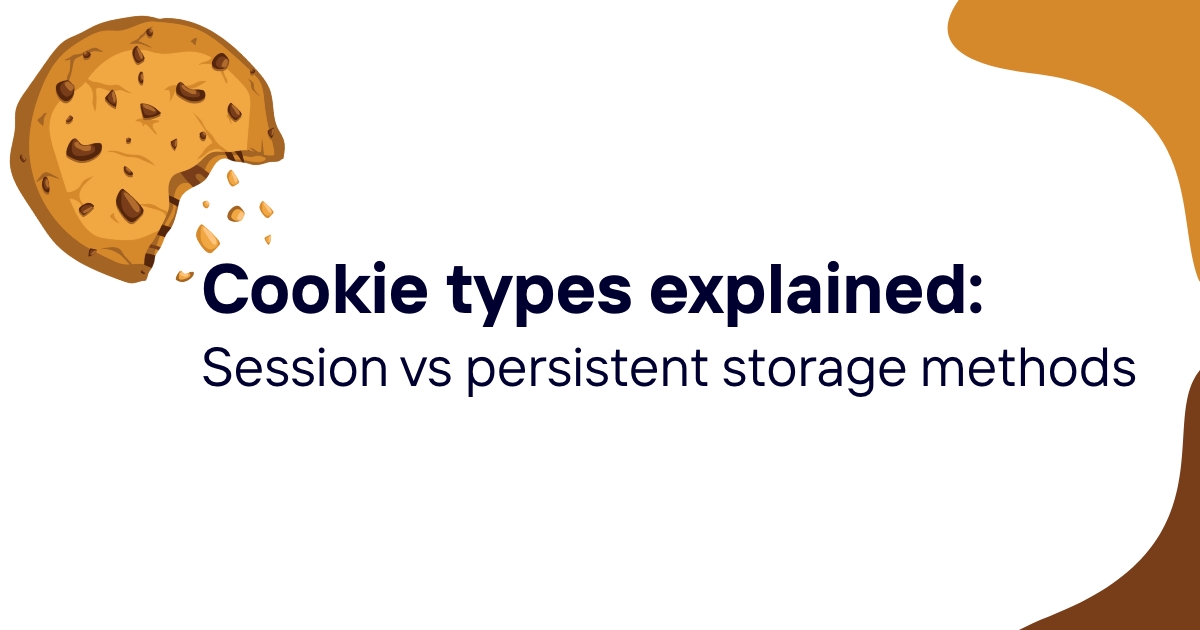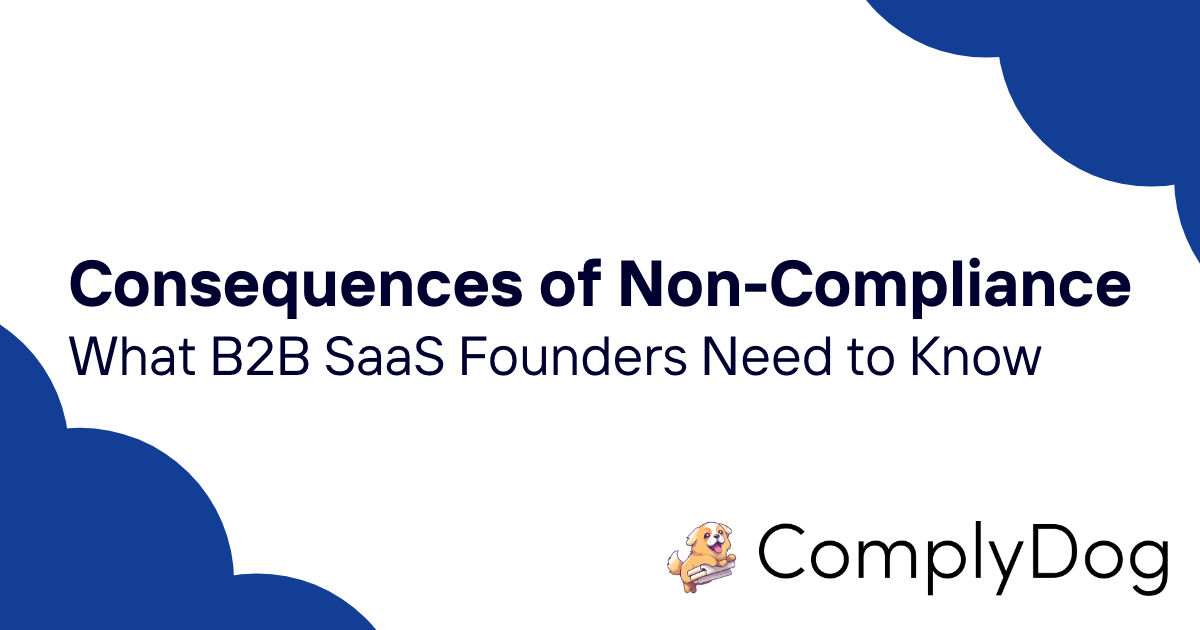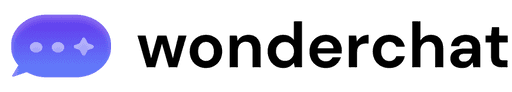Cookies. Not the chocolate chip variety, but those small data files that websites place on your device every time you browse the internet. These digital crumbs follow you around the web, storing information about your preferences, login status, and browsing habits.
But here's where it gets interesting (and slightly complicated): not all cookies are created equal. Some stick around longer than house guests who've overstayed their welcome, while others disappear the moment you close your browser tab. Understanding the difference between session cookies and persistent cookies isn't just technical trivia – it's critical knowledge for anyone running a website or caring about online privacy.
The distinction matters because different types of cookies carry different privacy implications, legal requirements, and user experience considerations. For businesses, getting this wrong could mean hefty fines under regulations like GDPR. For users, it affects how much of their digital footprint remains trackable across browsing sessions.
Let's break down these two cookie categories and explore why the difference matters more than you might think.
Table of contents
- What are session cookies?
- What are persistent cookies?
- Key differences between session and persistent cookies
- How session cookies work in practice
- How persistent cookies function
- Privacy implications of different cookie types
- Legal requirements for cookie management
- Security considerations
- Best practices for cookie implementation
- User control and cookie management
- Common cookie management mistakes
- Future of cookies and privacy
What are session cookies?
Session cookies are the temporary workers of the cookie world. They clock in when you start browsing a website and clock out the moment you close your browser. Think of them as digital sticky notes that disappear after a single conversation.
These temporary data files serve a specific purpose: keeping track of your activities during a single browsing session. When you add items to an online shopping cart, log into your account, or fill out a multi-step form, session cookies remember these actions as you move between pages.
The defining characteristic of session cookies is their lifespan. They exist only in your browser's memory, not on your hard drive. Once you shut down your browser completely (not just close a tab), these cookies vanish without a trace.
Session cookie characteristics
Session cookies share several important traits:
- No expiration date: Unlike their persistent counterparts, session cookies don't have a predetermined end time
- Memory storage: They live in RAM rather than being written to disk
- Single-session scope: Their data only applies to your current browsing session
- Automatic deletion: Browser closure triggers immediate cookie removal
Common uses for session cookies
Websites deploy session cookies for various practical purposes:
Authentication management: Once you log in, a session cookie keeps you authenticated as you browse different pages. Without it, you'd need to re-enter your credentials for every page visit.
Shopping cart functionality: E-commerce sites use session cookies to remember items you've selected for purchase. Close your browser mid-shopping, and your cart empties (unless the site also uses persistent cookies for this purpose).
Form data retention: Multi-step forms rely on session cookies to remember information you've entered in previous steps.
User interface preferences: Temporary settings like selected language, currency, or display options often get stored in session cookies.
Advantages of session cookies
Session cookies offer several benefits:
Privacy protection: Since they disappear when you close your browser, session cookies leave minimal digital footprints. This automatic cleanup reduces long-term tracking risks.
Storage efficiency: By residing in memory instead of disk space, session cookies don't consume permanent storage on user devices.
Security benefits: The temporary nature of session cookies limits exposure time for sensitive data. If someone gains unauthorized access to your device, session cookies won't persist after a browser restart.
Limitations of session cookies
However, session cookies come with drawbacks:
Lost convenience: Users must re-enter preferences and login credentials each time they start a new browsing session.
Data vulnerability: If your browser crashes or you accidentally close it, any unsaved form data stored in session cookies disappears permanently.
Single-device limitation: Session cookies can't sync preferences or data across multiple devices since they don't persist.
What are persistent cookies?
Persistent cookies are the marathon runners of web tracking. Unlike session cookies that disappear faster than free pizza at a college dorm, persistent cookies stick around for the long haul. They're stored directly on your device's hard drive and remain there until they reach their expiration date or you manually delete them.
These cookies come with built-in expiration dates set by website developers. The lifespan can range from a few hours to several years, depending on their intended purpose. A persistent cookie for remembering your login preferences might last months, while one for tracking advertising effectiveness might expire in weeks.
The key difference lies in storage location and longevity. While session cookies live temporarily in your browser's memory, persistent cookies write themselves to your device's storage system. This allows them to survive browser closures, computer restarts, and even system updates.
Persistent cookie characteristics
Persistent cookies have distinct features that set them apart:
- Predetermined expiration: Each cookie includes an "expires" or "max-age" attribute specifying when it should be deleted
- Disk storage: They're saved to your hard drive in specific browser folders
- Cross-session persistence: Data remains available across multiple browsing sessions
- Manual deletion required: Users must actively remove them or wait for expiration
Storage locations for persistent cookies
Different browsers store persistent cookies in various system locations:
Windows systems:
- Chrome:
C:\Users\[Username]\AppData\Local\Google\Chrome\User Data\Default\Cookies - Firefox:
C:\Users\[Username]\AppData\Roaming\Mozilla\Firefox\Profiles\[ProfileID]\cookies.sqlite - Edge:
C:\Users\[Username]\AppData\Local\Microsoft\Edge\User Data\Default\Cookies
macOS systems:
- Safari:
~/Library/Cookies/Cookies.binarycookies - Chrome:
~/Library/Application Support/Google/Chrome/Default/Cookies - Firefox:
~/Library/Application Support/Firefox/Profiles/[ProfileID]/cookies.sqlite
Common applications of persistent cookies
Persistent cookies serve various long-term functions:
User authentication: "Remember me" checkboxes rely on persistent cookies to keep you logged in across browser sessions.
Personalization: Website themes, language preferences, and customized layouts get stored in persistent cookies for future visits.
Shopping cart persistence: E-commerce sites use these cookies to save items in your cart even if you close your browser and return days later.
Analytics and tracking: Website owners use persistent cookies to analyze user behavior patterns across multiple visits.
Advertising targeting: Marketing platforms deploy persistent cookies to build user profiles for personalized ad delivery.
Benefits of persistent cookies
Persistent cookies provide significant advantages:
User convenience: They eliminate repetitive tasks like re-entering login credentials or reconfiguring preferences for each visit.
Personalized experiences: Websites can offer customized content based on your previous interactions and stated preferences.
Cross-session continuity: Activities like online shopping become more seamless when your cart contents persist between visits.
Business insights: Website owners gain valuable data about user behavior patterns and site performance over time.
Drawbacks of persistent cookies
However, persistent cookies raise several concerns:
Privacy risks: Long-term tracking capabilities enable detailed profiling of user behavior and preferences.
Storage consumption: Accumulated cookies can consume noticeable disk space over time, especially for frequent web users.
Security vulnerabilities: Persistent storage increases the window of opportunity for malicious actors to access sensitive data.
Regulatory compliance: Data protection laws often require explicit consent for persistent cookies, adding compliance complexity.
Key differences between session and persistent cookies
The distinction between session and persistent cookies goes beyond simple longevity. These differences impact user privacy, website functionality, and legal compliance in significant ways.
| Aspect | Session cookies | Persistent cookies |
|---|---|---|
| Lifespan | Until browser closure | Until expiration date or manual deletion |
| Storage location | Browser memory (RAM) | Hard disk drive |
| Data persistence | Single session only | Multiple sessions |
| Privacy impact | Minimal long-term tracking | Significant tracking potential |
| User convenience | Lower (requires re-entry) | Higher (remembers preferences) |
| Security exposure | Brief exposure window | Extended exposure period |
| Compliance requirements | Often considered necessary | Usually requires explicit consent |
| Storage space usage | None (memory only) | Accumulates over time |
Lifespan and deletion behavior
The most obvious difference lies in how long each cookie type survives. Session cookies live only as long as your browser tab remains open. Close the browser, and they vanish completely. This creates a clean slate for each new browsing session.
Persistent cookies, on the other hand, stick around until they reach their programmed expiration date or you actively delete them. This could be days, months, or even years after your initial website visit.
Data storage mechanisms
Session cookies exist entirely in your browser's temporary memory. They never get written to your hard drive, making them invisible to file system searches and immune to standard disk cleanup utilities.
Persistent cookies live in specific folders on your device's storage system. You can actually locate and examine these files if you know where to look (though they're typically encrypted or encoded).
Privacy and tracking implications
Here's where the rubber meets the road for privacy concerns. Session cookies offer limited tracking capabilities since they disappear after each browsing session. They can track your behavior within a single visit but can't build long-term profiles.
Persistent cookies enable sophisticated tracking across multiple visits, devices (when synced), and time periods. This creates opportunities for detailed behavioral profiling that privacy advocates find concerning.
User experience differences
Session cookies prioritize privacy over convenience. Users must re-authenticate and reconfigure preferences for each new browsing session. This approach works well for high-security environments but can frustrate casual users.
Persistent cookies prioritize convenience over privacy. They remember your preferences, keep you logged in, and provide personalized experiences across visits. This creates smoother user experiences but at the cost of increased tracking exposure.
How session cookies work in practice
Session cookies operate through a straightforward request-response cycle between your browser and web servers. When you visit a website, the server generates a unique session identifier and sends it to your browser as a cookie. Your browser stores this identifier in memory and includes it with subsequent requests to the same site.
The process begins when you first load a webpage. The server creates a session ID (usually a long, randomly generated string) and associates it with a session record on the server side. This session record contains information about your current visit – things like authentication status, shopping cart contents, or form progress.
Your browser receives this session ID cookie and holds it in memory. Every time you click a link, submit a form, or request a new page from the same site, your browser automatically includes the session cookie in the HTTP request headers. The server reads this cookie, looks up your session record, and provides appropriate content based on your session state.
Real-world session cookie examples
E-commerce shopping: When you add items to an online shopping cart, a session cookie tracks your cart ID. The server associates this ID with a list of products you've selected. Navigate between product pages, and your cart contents remain intact because the session cookie maintains the connection between your browser and your server-side cart data.
Online banking: Financial institutions rely heavily on session cookies for security. After you log in, a session cookie contains your authentication token. The bank's server validates this token with each page request, confirming you're still the authenticated user. Log out or close your browser, and the session cookie disappears, terminating your authenticated session.
Multi-step forms: Job applications, surveys, and registration processes often span multiple pages. Session cookies store your form progress, allowing you to move back and forth between steps without losing entered data. However, close your browser accidentally, and you'll need to start over.
Session cookie security measures
Web developers implement several security practices with session cookies:
Secure transmission: Session cookies should include the "Secure" flag, preventing transmission over unencrypted HTTP connections.
HttpOnly attribute: This flag prevents JavaScript access to session cookies, reducing cross-site scripting (XSS) attack risks.
SameSite restrictions: Modern browsers support SameSite attributes that limit when cookies get sent with cross-site requests, reducing CSRF attack vectors.
Session timeout: Servers automatically expire session cookies after periods of inactivity, limiting exposure windows for compromised sessions.
How persistent cookies function
Persistent cookies follow a more complex lifecycle than their session counterparts. When a website creates a persistent cookie, it must specify an expiration date or maximum age value. This information gets embedded in the cookie data along with the actual content.
The creation process starts similarly to session cookies, but with additional parameters. The server sends an HTTP response header containing the cookie name, value, expiration date, and various optional attributes like domain scope and security flags. Your browser receives this information and writes the cookie data to a specific file or database on your hard drive.
Unlike session cookies that disappear with browser closure, persistent cookies survive shutdowns and restarts. When you revisit a website, your browser checks its cookie storage for any persistent cookies matching the site's domain. If found, the browser automatically includes these cookies in its initial request to the server.
Persistent cookie lifecycle management
Creation: Server generates cookie with expiration date and sends it to browser Storage: Browser saves cookie to local storage system Retrieval: Browser automatically includes cookie in future requests to the same domain Updates: Server can modify cookie values and extend or shorten expiration dates Expiration: Cookie gets automatically deleted when expiration date passes Manual deletion: Users can remove cookies through browser settings or third-party tools
Expiration date strategies
Different websites use varying expiration strategies based on their goals:
Short-term preferences (1-7 days): Temporary settings like selected currency or display options Login persistence (30-90 days): "Remember me" functionality for user authentication Long-term personalization (1-2 years): User interface customizations and content preferences
Analytics tracking (2 years): Google Analytics and similar platforms often set 2-year expiration dates Advertising profiles (30 days to 1 year): Marketing cookies vary based on campaign duration and platform policies
Cross-browser persistent cookie behavior
Different browsers handle persistent cookies with slight variations:
Chrome: Stores cookies in SQLite databases with robust encryption and sync capabilities across devices when signed into Google accounts.
Firefox: Uses SQLite storage with enhanced privacy features like Enhanced Tracking Protection that automatically blocks certain persistent cookies.
Safari: Implements Intelligent Tracking Prevention (ITP) that automatically limits the lifespan of persistent cookies from domains identified as trackers.
Edge: Follows Chromium standards but includes Microsoft-specific privacy features and enterprise management capabilities.
Privacy implications of different cookie types
The privacy implications between session and persistent cookies create a spectrum of user exposure levels. Session cookies operate like temporary name tags at a conference – they identify you during the event but disappear when you leave. Persistent cookies function more like loyalty cards that track your purchases across multiple store visits.
Session cookies limit privacy exposure through their temporary nature. They can track user behavior within a single browsing session but can't build comprehensive profiles across multiple visits. This makes them less useful for invasive tracking but also less convenient for legitimate personalization.
Persistent cookies enable sophisticated tracking mechanisms that privacy advocates find concerning. They allow websites and third-party advertisers to build detailed behavioral profiles over extended periods. These profiles can include browsing habits, purchasing preferences, location data, and personal interests.
Tracking and profiling capabilities
First-party persistent cookies: Set by the website you're visiting directly. These typically store preferences, login status, and site-specific settings. Privacy impact is generally lower since data stays with the original website.
Third-party persistent cookies: Set by external domains (like advertising networks) embedded in the website you're visiting. These enable cross-site tracking and are the primary mechanism for behavioral advertising. Privacy impact is significantly higher.
Cross-device tracking: When persistent cookies sync across devices through browser accounts, they enable tracking across your entire digital ecosystem. This creates comprehensive profiles spanning desktop, mobile, and tablet usage.
Data collection scope differences
Session cookies collect limited data types:
- Current session activities and preferences
- Temporary authentication status
- Single-visit behavioral patterns
- Form data and shopping cart contents during active browsing
Persistent cookies can collect extensive data:
- Long-term browsing patterns and site preferences
- Cross-visit behavioral analytics
- Purchase history and product interests
- Geographic location patterns over time
- Device and browser fingerprinting data
- Social media integration and sharing behavior
User awareness and control challenges
Many users remain unaware of the distinction between session and persistent cookies. Browser interfaces often present cookie management as an all-or-nothing choice rather than distinguishing between types. This lack of granular control makes it difficult for privacy-conscious users to make informed decisions.
Cookie consent banners frequently bundle different cookie types together, making it challenging to accept necessary session cookies while rejecting tracking-oriented persistent cookies. This bundling practice often violates privacy regulations that require granular consent options.
Legal requirements for cookie management
Privacy regulations worldwide have established specific requirements for how websites handle different cookie types. These laws generally treat session and persistent cookies with varying levels of scrutiny based on their privacy impact and necessity for website functionality.
The General Data Protection Regulation (GDPR) in Europe creates a framework that distinguishes between "strictly necessary" cookies and those requiring explicit user consent. Session cookies often fall into the necessary category when used for authentication or shopping cart functionality, while persistent cookies typically require consent.
GDPR cookie classification
Strictly necessary cookies: Essential for website functionality. Often includes authentication session cookies, shopping cart session cookies, and basic security measures. These don't require explicit consent but need disclosure in privacy policies.
Preference cookies: Store user choices about website functionality. Usually persistent cookies that remember language settings, display preferences, or accessibility options. These require consent but are generally considered low-risk.
Analytics cookies: Track user behavior for website improvement purposes. Can be session or persistent cookies. Require explicit consent unless anonymized and used solely for first-party analytics.
Marketing cookies: Enable targeted advertising and cross-site tracking. Almost exclusively persistent cookies with significant privacy implications. Require explicit, informed consent with easy withdrawal options.
Consent requirements by cookie type
The table below outlines typical consent requirements under major privacy regulations:
| Cookie type | GDPR consent required | CCPA disclosure required | Purpose limitation applies |
|---|---|---|---|
| Session authentication | No (strictly necessary) | Yes | Yes |
| Session shopping cart | No (strictly necessary) | Yes | Yes |
| Persistent login ("remember me") | Yes | Yes | Yes |
| Persistent preferences | Yes | Yes | Yes |
| Analytics (persistent) | Yes | Yes | Yes |
| Marketing/tracking (persistent) | Yes | Yes | Yes |
Compliance implementation challenges
Granular consent mechanisms: Regulations require websites to offer granular consent options, allowing users to accept necessary cookies while rejecting tracking cookies. This technical requirement often conflicts with business models dependent on persistent tracking cookies.
Cookie scanning and documentation: Websites must maintain accurate inventories of all cookies used, including their purposes, durations, and third-party connections. Session cookies complicate this requirement since they don't appear in standard cookie scans.
Cross-border data transfers: Persistent cookies that sync across international borders must comply with data transfer regulations. Session cookies typically avoid these complications due to their temporary nature.
Vendor management: Third-party persistent cookies require contractual agreements with vendors regarding data processing purposes and user rights. Session cookies set by first-party websites avoid these complex vendor relationships.
Enforcement trends and penalties
Regulatory enforcement increasingly focuses on persistent cookie violations rather than session cookie issues. Recent high-profile fines have targeted companies that deployed persistent tracking cookies without proper consent mechanisms.
The French data protection authority (CNIL) has issued significant fines for persistent cookie violations, including cases where websites used persistent cookies for advertising without granular consent options. These enforcement actions rarely target legitimate session cookie usage.
Cookie enforcement patterns suggest regulators understand the functional necessity of session cookies while maintaining strict oversight of persistent tracking mechanisms. This creates a practical framework where session cookies face minimal regulatory scrutiny compared to their persistent counterparts.
Security considerations
Security implications vary significantly between session and persistent cookies based on their storage methods, lifespans, and attack surface exposure. Both cookie types face distinct security challenges that website owners must address through appropriate protective measures.
Session cookies face security risks primarily during active browsing sessions. Since they exist only in memory, they're vulnerable to memory-based attacks, cross-site scripting (XSS), and session hijacking attempts. However, their temporary nature limits the exposure window for successful attacks.
Persistent cookies face broader security challenges due to their extended lifespan and disk storage. They're vulnerable to file system attacks, cookie theft through malware, and long-term session hijacking. The extended exposure period increases the likelihood that security compromises will affect these cookies.
Session cookie security vulnerabilities
Session hijacking: Attackers who intercept session cookies can impersonate legitimate users. The risk window spans the entire browsing session but ends when users close their browsers.
Cross-site scripting (XSS): Malicious scripts can access session cookies unless protected by HttpOnly flags. XSS attacks targeting session cookies typically focus on immediate exploitation rather than long-term persistence.
Man-in-the-middle attacks: Unencrypted transmission of session cookies over HTTP connections exposes them to interception. HTTPS encryption and Secure cookie flags mitigate this risk.
Cross-site request forgery (CSRF): Attackers can trick browsers into sending session cookies with unauthorized requests. SameSite cookie attributes help prevent these attacks.
Persistent cookie security risks
File system compromise: Malware with file system access can read persistent cookies directly from disk storage. This enables offline cookie theft without active browser exploitation.
Long-term session hijacking: Stolen persistent authentication cookies can provide access for extended periods, potentially months or years depending on expiration dates.
Cross-device security risks: Persistent cookies synced across devices expand the attack surface. Compromise of one device can affect synchronized accounts across multiple platforms.
Data persistence after deletion: Some persistent cookies resist standard deletion methods, creating security risks even after users attempt to remove them.
Security best practices by cookie type
Session cookie security measures:
- Implement Secure flag to prevent transmission over HTTP
- Use HttpOnly attribute to block JavaScript access
- Set SameSite=Strict for sensitive session cookies
- Implement automatic session timeout after inactivity periods
- Regenerate session IDs after successful authentication
- Use cryptographically secure random session ID generation
Persistent cookie security measures:
- Minimize expiration periods to reduce exposure windows
- Encrypt sensitive data stored in persistent cookies
- Implement regular cookie rotation for long-lived authentication tokens
- Use domain and path restrictions to limit cookie scope
- Monitor for suspicious persistent cookie modifications
- Provide user interfaces for cookie inspection and deletion
Emerging security threats
Cookie stuffing attacks: Attackers flood browsers with large numbers of persistent cookies to cause performance issues or exploit storage limitations.
Cookie synchronization exploits: Attackers target cookie sync mechanisms across devices to gain unauthorized access to multiple accounts simultaneously.
AI-powered cookie analysis: Advanced attackers use machine learning to analyze persistent cookie patterns and predict user behavior or identify high-value targets.
Best practices for cookie implementation
Effective cookie implementation requires balancing user privacy, security requirements, and functional needs. Website developers must choose appropriate cookie types based on specific use cases while implementing robust security and privacy protections.
The decision between session and persistent cookies should align with data minimization principles. Use session cookies when data doesn't need to persist beyond a single browsing session. Reserve persistent cookies for scenarios where cross-session continuity provides significant user value.
Choosing appropriate cookie types
Use session cookies for:
- Authentication tokens for high-security applications
- Temporary form data during multi-step processes
- Shopping cart contents for basic e-commerce functionality
- Single-session user interface preferences
- Anti-CSRF tokens and security measures
Use persistent cookies for:
- "Remember me" login functionality with user consent
- Long-term user preference storage (language, theme, accessibility settings)
- Analytics data collection with proper consent
- Shopping cart persistence across browsing sessions
- Personalization features that improve user experience over time
Implementation guidelines by use case
E-commerce implementations:
- Use session cookies for cart contents during active browsing
- Implement persistent cookies for cart persistence only with user consent
- Store payment information server-side, never in cookies
- Use secure session cookies for checkout authentication
- Implement persistent cookies for purchase history and recommendations with consent
Content management systems:
- Session cookies for admin authentication and CSRF protection
- Persistent cookies for user interface customizations with consent
- Analytics cookies only with proper consent mechanisms
- Comment system cookies following data minimization principles
Marketing and advertising platforms:
- Avoid persistent cookies without explicit user consent
- Implement consent withdrawal mechanisms
- Use server-side processing for sensitive targeting data
- Provide transparency about data collection and usage
- Honor Do Not Track signals where legally required
Technical implementation standards
Cookie attributes configuration:
Set-Cookie: sessionid=abc123; HttpOnly; Secure; SameSite=Strict
Set-Cookie: preferences=theme_dark; Expires=Wed, 21 Oct 2024 07:28:00 GMT; Secure; SameSite=Lax
Security headers implementation:
- Use Content Security Policy (CSP) to prevent cookie theft via XSS
- Implement HTTP Strict Transport Security (HSTS) to enforce HTTPS
- Configure proper CORS policies for cross-origin cookie handling
- Use Referrer Policy headers to limit information leakage
Cookie management interfaces:
- Provide granular cookie consent mechanisms
- Implement cookie preference centers with clear categorization
- Offer easy cookie deletion and withdrawal options
- Display clear information about cookie purposes and durations
- Enable users to view and manage their stored cookies
Development workflow integration
Testing and validation:
- Test cookie behavior across different browsers and devices
- Validate cookie expiration and deletion mechanisms
- Verify security attributes function correctly
- Test consent mechanisms and user preference handling
- Monitor cookie performance impact on page load times
Documentation requirements:
- Maintain comprehensive cookie inventories
- Document cookie purposes and data processing activities
- Track third-party cookie dependencies and vendor relationships
- Record consent management implementation details
- Keep privacy policy documentation current with cookie usage
User control and cookie management
Users need practical tools and clear information to manage their cookie preferences effectively. Browser manufacturers, website owners, and regulatory bodies have developed various mechanisms to give users control over their cookie exposure.
Modern web browsers provide built-in cookie management interfaces, but these tools often lack the granularity needed for informed decision-making. Users typically face all-or-nothing choices rather than nuanced options that distinguish between functional session cookies and tracking-oriented persistent cookies.
Browser-based cookie controls
Chrome cookie management:
- Settings > Privacy and security > Site Settings > Cookies and site data
- Options to block all cookies, block third-party cookies, or allow all cookies
- Site-specific cookie permissions and exceptions
- Automatic cookie deletion when browser closes (session cookie behavior for all cookies)
Firefox privacy controls:
- Settings > Privacy & Security > Cookies and Site Data
- Enhanced Tracking Protection with customizable blocking levels
- Standard, Strict, or Custom protection modes affecting persistent cookie behavior
- Cookie clearing options including time-based automatic deletion
Safari Intelligent Tracking Prevention (ITP):
- Automatic blocking of cross-site tracking cookies
- Intelligent classification of persistent cookies based on user interaction
- Automatic deletion of persistent cookies from inactive domains
- Built-in privacy reporting showing blocked tracking attempts
Website-provided cookie controls
Cookie consent banners: Effective consent banners should provide granular options rather than binary accept/reject choices. Users should be able to distinguish between necessary session cookies and optional persistent tracking cookies.
Cookie preference centers: Comprehensive preference centers allow users to understand and control different cookie categories:
- Strictly necessary (usually session cookies for authentication, security)
- Functional (persistent cookies for preferences, personalization)
- Analytics (both session and persistent cookies for usage tracking)
- Marketing (primarily persistent cookies for advertising and tracking)
Real-time cookie management: Advanced websites provide ongoing cookie management interfaces where users can review, modify, or delete specific cookies without losing their browsing session or stored preferences.
User education and transparency
Cookie information displays: Users benefit from clear, accessible information about:
- What types of cookies a website uses (session vs persistent)
- How long persistent cookies remain on their devices
- What data gets collected through different cookie types
- How to modify or delete specific cookie categories
- The functional impact of blocking different cookie types
Privacy dashboard implementations: Some websites provide privacy dashboards showing users their stored data, including:
- Active session cookies and their purposes
- Persistent cookies with expiration dates
- Data collected through cookie mechanisms
- Options to download or delete personal data
- Historical consent choices and modification options
Third-party cookie management tools
Browser extensions: Privacy-focused browser extensions offer enhanced cookie control:
- Cookie AutoDelete: Automatically removes persistent cookies from inactive tabs
- Privacy Badger: Blocks tracking cookies while allowing functional ones
- uBlock Origin: Comprehensive blocking with granular exception management
- CookieBot: Automated cookie scanning and consent management
System-level privacy tools: Operating system privacy features increasingly include cookie management:
- Windows Privacy settings affecting browser cookie behavior
- macOS privacy controls limiting cross-application cookie sharing
- Mobile privacy settings restricting app-based cookie equivalents
The effectiveness of user cookie controls depends largely on implementation quality and user education. Many users lack the technical knowledge to make informed decisions about session versus persistent cookies, highlighting the importance of clear, accessible privacy interfaces and educational resources.
Common cookie management mistakes
Website owners frequently make implementation errors that compromise user privacy, violate regulations, or degrade user experience. These mistakes often stem from misunderstanding the differences between session and persistent cookies or failing to implement appropriate security measures.
Cookie management errors can result in regulatory fines, security vulnerabilities, and poor user experiences. Learning from common mistakes helps developers implement more robust, compliant, and user-friendly cookie strategies.
Consent mechanism failures
Bundling all cookies together: Many websites present cookie consent as an all-or-nothing choice, bundling necessary session cookies with optional persistent tracking cookies. This approach violates GDPR requirements for granular consent and prevents users from making informed decisions about their privacy.
Pre-checked consent boxes: Some websites use pre-checked boxes for persistent cookie consent, violating the requirement for active, unambiguous consent. Users must actively choose to accept persistent cookies rather than having consent assumed through inaction.
Misleading consent language: Vague descriptions like "cookies for better user experience" don't distinguish between functional session cookies and persistent tracking cookies. Users need clear, specific information about cookie purposes and durations.
Hidden consent withdrawal: Websites often make it difficult to withdraw consent for persistent cookies once granted. Regulations require consent withdrawal to be as easy as providing consent initially.
Technical implementation errors
Missing security attributes: Session cookies without HttpOnly flags remain vulnerable to XSS attacks. Persistent cookies transmitted over HTTP connections risk interception. Proper security attribute implementation is critical for both cookie types.
Inappropriate cookie types for use cases: Using persistent cookies for functions that could work with session cookies violates data minimization principles. Conversely, using session cookies for user preferences that should persist creates poor user experiences.
Excessive expiration periods: Setting persistent cookie expiration dates years in the future without justification raises privacy concerns and may violate purpose limitation requirements under privacy regulations.
Cross-domain cookie leakage: Improperly configured domain attributes can cause cookies to leak across unrelated websites, creating privacy and security risks.
Privacy compliance oversights
Inadequate cookie documentation: Many websites fail to maintain accurate inventories of their cookie usage, making it impossible to provide users with required transparency about data processing activities.
Third-party cookie blindness: Website owners often don't understand what persistent cookies their third-party vendors deploy, creating compliance risks when users have withdrawn consent for tracking cookies.
Data retention policy conflicts: Persistent cookies with long expiration periods may conflict with data retention policies that require deletion of personal data after specific timeframes.
International transfer violations: Persistent cookies that sync across international boundaries may violate cross-border data transfer regulations without proper safeguards.
User experience degradation
Overly aggressive cookie blocking: Some websites block access entirely when users reject persistent cookies, even when session cookies would provide adequate functionality. This coercive approach violates consent requirements and frustrates users.
Cookie banner fatigue: Poorly designed consent interfaces that appear repeatedly or on every page visit create negative user experiences and may encourage users to accept all cookies just to continue browsing.
Inconsistent cookie behavior: Websites that handle session and persistent cookies inconsistently across different pages or user actions create confusing experiences that undermine user trust.
Performance impacts: Excessive use of persistent cookies can slow page load times and consume significant browser storage space, particularly problematic on mobile devices with limited resources.
Remediation strategies
Implement cookie auditing processes: Regular technical audits should identify all cookies deployed by websites, classify them by type and purpose, and verify appropriate consent mechanisms exist for persistent cookies.
Design granular consent systems: Cookie consent interfaces should clearly distinguish between session and persistent cookies, allowing users to make informed choices about different cookie categories.
Establish vendor management procedures: Website owners should require third-party vendors to document their cookie usage and respect user consent preferences for persistent tracking cookies.
Create user-friendly privacy controls: Provide ongoing cookie management interfaces that allow users to review, modify, or delete specific cookies without compromising essential website functionality.
Future of cookies and privacy
The cookie ecosystem faces significant changes as privacy regulations tighten, browser manufacturers implement stronger privacy protections, and users become more aware of digital tracking practices. These changes will likely affect session and persistent cookies differently based on their privacy implications and functional necessity.
Browser manufacturers are implementing increasingly sophisticated cookie blocking mechanisms. Google Chrome's plan to phase out third-party cookies, Apple Safari's Intelligent Tracking Prevention, and Mozilla Firefox's Enhanced Tracking Protection all target persistent tracking cookies while preserving functional session cookies.
Regulatory evolution trends
Stricter consent requirements: Privacy regulations continue evolving toward more stringent consent requirements for persistent cookies. Future regulations may require explicit consent renewal periods for long-lasting persistent cookies.
Enhanced user rights: Emerging privacy laws expand user rights regarding cookie data, including rights to data portability, automated deletion, and real-time consent modification.
Cross-border harmonization: International efforts to harmonize privacy regulations may create more consistent global standards for cookie management, affecting how organizations handle session versus persistent cookies across different jurisdictions.
AI and automated decision-making regulations: New regulations addressing AI systems may impact how persistent cookies feed into automated profiling and decision-making systems.
Technology alternatives to traditional cookies
Server-side session management: Enhanced server-side session handling reduces reliance on client-side cookies while maintaining user experience benefits. This approach favors session-based data storage over persistent client-side cookies.
Browser storage APIs: LocalStorage, SessionStorage, and IndexedDB provide alternatives to traditional cookies with different privacy implications. SessionStorage mirrors session cookie behavior while LocalStorage resembles persistent cookies.
Privacy-preserving technologies: Techniques like differential privacy, federated learning, and on-device processing may enable personalization benefits without persistent cross-site tracking cookies.
Identity solutions: New identity frameworks like browser trust tokens and privacy sandbox proposals aim to provide advertising functionality without persistent third-party cookies.
Industry adaptation strategies
First-party data focus: Organizations are shifting toward first-party data collection through session cookies and authenticated user interactions rather than third-party persistent tracking cookies.
Contextual advertising: Advertising industry moves toward contextual targeting based on page content rather than persistent cookie-based behavioral profiles.
Consent management platforms: Sophisticated consent management systems provide granular control over session and persistent cookies while maintaining compliance with evolving regulations.
Privacy by design: Development practices increasingly emphasize using session cookies for temporary data needs and persistent cookies only when necessary for legitimate user benefits.
User behavior and expectations
Increased privacy awareness: Users are becoming more sophisticated about cookie differences and demanding more granular control over persistent tracking mechanisms while accepting necessary session cookies.
Expectation of transparency: Users expect clear information about what data gets collected through different cookie types and how long persistent cookies remain on their devices.
Demand for control: Privacy-conscious users want ongoing control over their cookie preferences rather than one-time consent decisions for persistent cookies.
Mobile privacy concerns: Mobile users particularly value session-only approaches due to device storage and battery life considerations.
The future cookie landscape will likely preserve session cookies for their functional necessity while implementing stronger controls on persistent tracking cookies. Organizations that proactively adapt to these changes by implementing privacy-respectful cookie strategies will be better positioned for long-term success.
Website owners should focus on minimizing persistent cookie usage while maximizing user value, implementing robust consent mechanisms, and maintaining transparency about their data practices. The organizations that thrive in this evolving landscape will be those that view privacy as a competitive advantage rather than a compliance burden.
For businesses struggling to keep up with these complex requirements, comprehensive compliance solutions can help manage the technical and regulatory aspects of cookie implementation. Tools like ComplyDog provide automated cookie scanning, consent management, and regulatory compliance features that help organizations implement appropriate session and persistent cookie strategies while meeting evolving privacy requirements. By leveraging such platforms, companies can focus on their core business activities while ensuring their cookie practices remain compliant with current and future privacy regulations.
To learn more about implementing compliant cookie management strategies, visit ComplyDog.com and discover how comprehensive privacy tools can simplify your organization's path to regulatory compliance.