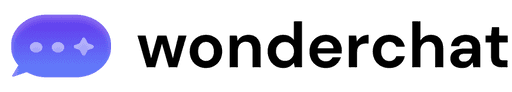Navigating the world of website compliance can feel like a maze, especially when it comes to cookie consent banners. You've seen them pop up on almost every site you visit, but how do you craft one that's both compliant and user-friendly? That's where we come in.
We've curated a list of cookie consent banner examples to inspire you. Whether you're looking to revamp your current banner or starting from scratch, these examples will guide you through creating a banner that not only ticks all the legal boxes but also aligns with your brand's voice and aesthetic. Let's dive in and find the perfect solution for your site.
Example 1: Minimalist Design
When browsing the web, you've likely encountered a variety of cookie consent banners. Yet, a minimalist design often stands out for its simplicity and effectiveness. Minimalist cookie consent banners prioritize clear communication, ensuring that visitors quickly understand their choices without overwhelming details. This approach aligns with modern web design principles that advocate for clutter-free interfaces, which improve user experience and compliance visibility.
A quintessential minimalist banner features concise text that clearly states the purpose of cookies on the site and provides straightforward options such as "Accept" and "Learn More". The design employs a neutral color palette that harmonizes with the website's overall aesthetic, avoiding any distraction from the content itself. Additionally, careful consideration of typography enhances readability, ensuring users can effortlessly comprehend their options.
Let's delve into the key elements that make a minimalist cookie consent banner both compliant and user-friendly:
- Clarity in Communication: Only the essential information is presented, avoiding legal jargon.
- Intuitive Design: Utilizes visual cues, such as buttons or toggles, for a quick decision-making process.
- Seamless Integration: The banner blends into the site’s design, maintaining aesthetic consistency without sacrificing visibility.
Implementing a minimalist consent banner doesn't mean sacrificing information or transparency. The "Learn More" option plays a crucial role, directing users to a detailed explanation about cookie usage and preferences management within your privacy policy. This ensures that while the initial interaction remains unobtrusive, comprehensive information is just a click away for those interested.
Adopting a minimalist approach in your cookie consent banner could significantly enhance user engagement on your site. It respects the user's need for information without overwhelming them, fostering a positive perception of your brand's respect for privacy and design sensibility.
Example 2: Interactive Features

Interactive features in cookie consent banners not only engage users but also educate them about their choices regarding cookie preferences. Imagine landing on a website and being greeted with a banner that doesn't just ask for your consent but also offers a quiz or a short game to explain the types of cookies and what they do. This innovative approach is not only engaging but also increases the likelihood of users making informed decisions.
One key aspect of interactive banners is their ability to personalize the user's experience. By interacting with the banner, users can select exactly which categories of cookies they're comfortable with. This can range from strictly necessary cookies to those that track browsing habits for advertising purposes.
- Enhanced User Engagement: By involving users in an activity, you're more likely to catch and keep their attention.
- Increased Transparency: Interactive elements can provide explanations and insights into what cookies are and how they're used, which demystifies the process.
- Greater Control Over Privacy: Giving users the power to tailor their cookie settings enhances their control over their personal data and privacy.
Moreover, utilizing animations or visual sliders can make the process of setting preferences more intuitive and less daunting. For instance, sliders could indicate the level of privacy users are choosing, from "most private" to "least private", with corresponding cookie categories clearly labeled.
Remember, the goal of introducing interactivity into your cookie consent banner is to facilitate an informative, engaging, and seamless user experience. This approach not only complies with legal requirements but also fosters trust between your website and its visitors. By prioritizing user understanding and control, interactive features can transform the typically mundane task of managing cookie preferences into an enjoyable experience.
Example 3: Customizable Options

When it comes to cookie consent banners, giving users the ability to customize their choices is a game-changer. Imagine you visit a website and are greeted not just by a generic accept or reject option, but by a sleek, user-friendly interface that allows personalized cookie settings. This is where customizable options shine.
Customizable options in cookie consent banners empower you to select which categories of cookies you're comfortable with. Whether it's strictly necessary cookies for the website to function, performance cookies that help improve your experience, or targeting cookies that enable personalized advertising, you're in control. This level of transparency and choice significantly enhances user trust and satisfaction.
Interactive features like sliders or toggle buttons make this process seamless. With just a few clicks, you can adjust your preferences, making your consent truly informed. Some banners go a step further by offering explanations or examples of each cookie category, ensuring you understand exactly what you're agreeing to.
This approach not only respects your privacy but also aligns with legal requirements for informed consent. By engaging users with a clear and easy-to-navigate interface, websites can ensure compliance while building a positive relationship with their visitors.
Moreover, customizable options cater to the diverse preferences of users. Some may prioritize privacy over functionality, while others might prefer a fully personalized web experience. This flexibility is key to accommodating everyone's needs.
Incorporating customizable options into cookie consent banners is a smart move for any website looking to enhance user experience. It's not just about legal compliance; it's about respecting your visitors and empowering them to make choices that align with their values and preferences.
Example 4: Brand Integration

When you're designing your website's cookie consent banner, integrating your brand into the design is crucial. Brand integration means more than just adding your logo; it involves incorporating your brand's colors, fonts, and voice into the banner. This not only makes the banner more visually appealing but also instills a sense of familiarity and trust among your users.
Take Acme Corp as a prime example. Their cookie consent banner isn't a bland, out-of-place pop-up. Instead, it features a sleek design that mirrors the website's overall aesthetic. They've used their signature blue and white color scheme, ensuring the banner feels like an integral part of the site rather than an afterthought. Even the language used is in line with their brand voice, friendly yet professional, making the information about cookies accessible and easy to understand.
Interactive elements, like sliders for cookie categories or toggle buttons for turning cookie preferences on and off, are also customized. These elements are not only functional but are styled in a way that complements the brand. This level of detail shows a commitment to user experience and respects the user’s interaction with the brand from the moment they land on the site.
Moreover, incorporating your brand into your cookie consent banner can have legal benefits. It reaffirms your dedication to transparency and privacy, key components of regulations like the GDPR. Users recognize and appreciate when a brand goes the extra mile to protect their personal information while maintaining a coherent brand image.
Leveraging brand integration in your cookie consent banner doesn't just comply with legal requirements; it enhances user trust and contributes to a positive website experience. As seen with Acme Corp, a well-integrated banner can be the perfect blend of functionality, legal compliance, and aesthetic appeal, setting a benchmark for how brands can respect user preferences while maintaining their unique identity.
Example 5: Creative Animations

When you're browsing the web, it's impossible to ignore a cookie consent banner that features engaging animations. This innovative approach not only captures your attention but also provides a seamless user experience. Let's dive into how creative animations can transform the usually mundane task of accepting cookies into an interactive and enjoyable process.
Animations in cookie consent banners serve dual purposes: they enhance visual appeal and guide user actions. Imagine a banner where an animated character walks you through the consent process, or dynamic illustrations highlight each option available to you. Not only does this make the banner more eye-catching, but it also encourages you to engage with it, increasing the likelihood of informed consent.
Such banners often incorporate motion design principles to ensure animations are smooth and don't detract from the website's loading time. They're designed to be lightweight so your browsing experience remains uninterrupted. When executed well, these animations can subtly convey your brand's personality, whether it's playful, sophisticated, or cutting-edge.
Here are some key benefits of incorporating animations into your cookie consent banner:
- Increased engagement: Users are more likely to interact with and remember animated banners.
- Improved compliance: Clear, animated explanations of each cookie category can help users make more informed choices, aligning with GDPR's requirement for explicit consent.
- Enhanced user experience: Besides being functional, an animated banner can add a layer of enjoyment to the user's site visit.
Remember, the goal is to integrate animations that reflect your brand's style without overwhelming your audience. The balance between creativity and clarity is crucial. Opt for smooth, purposeful animations that guide users through the consent process effortlessly.
Conclusion
Embracing creative animations in your cookie consent banners isn't just about staying compliant; it's a unique opportunity to boost engagement and mirror your brand's identity. Remember, the goal is to make the consent process as seamless and enjoyable as possible for your users. By carefully choosing animations that are both appealing and functional, you're not just ticking a legal box. You're enhancing the user experience, ensuring your site remains memorable and user-friendly. So, take this chance to stand out, making sure your website's first impression is both compliant and captivating. With the right approach, your cookie consent banner can become an integral part of your site's success story.